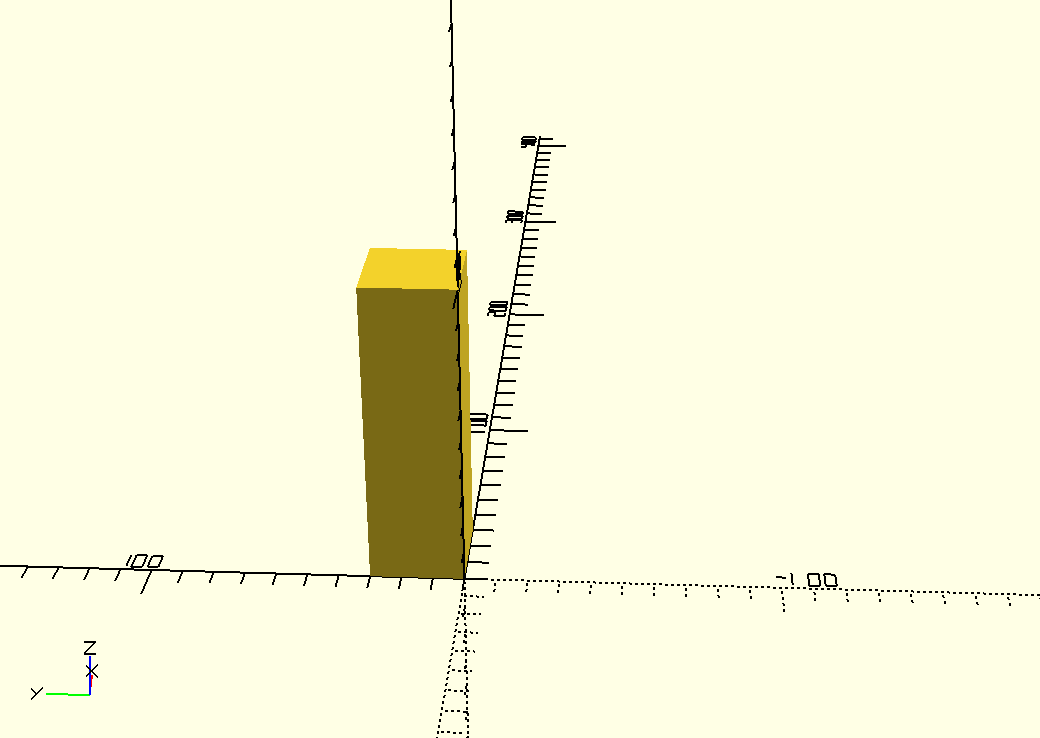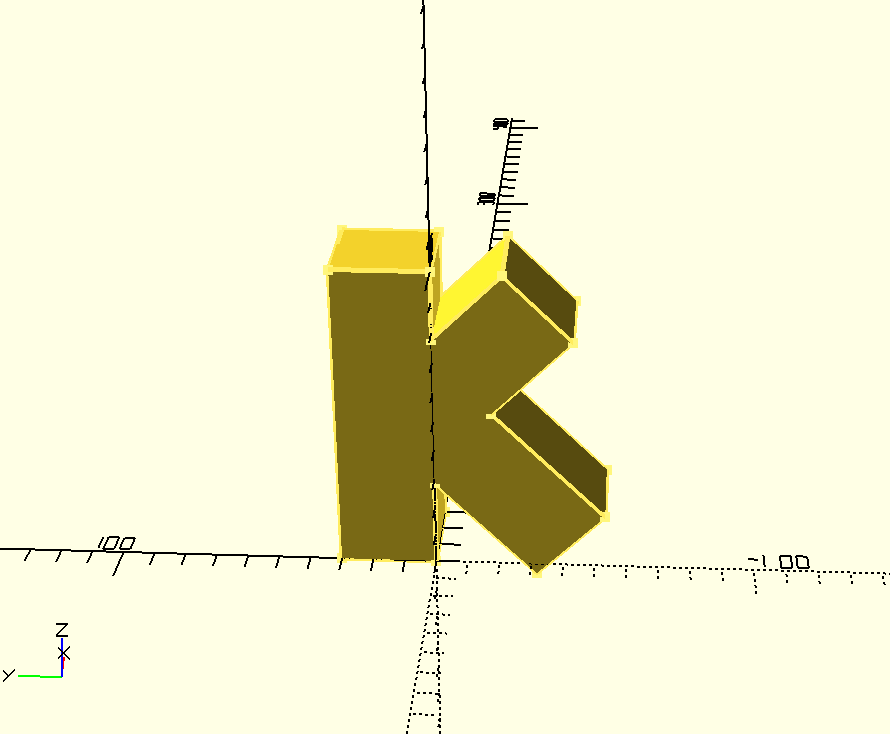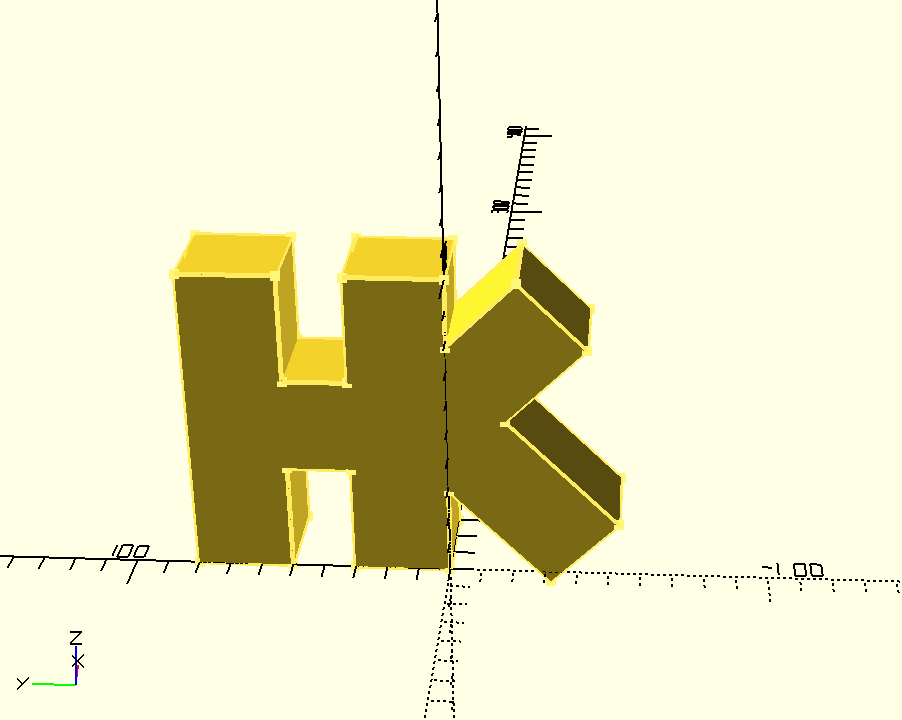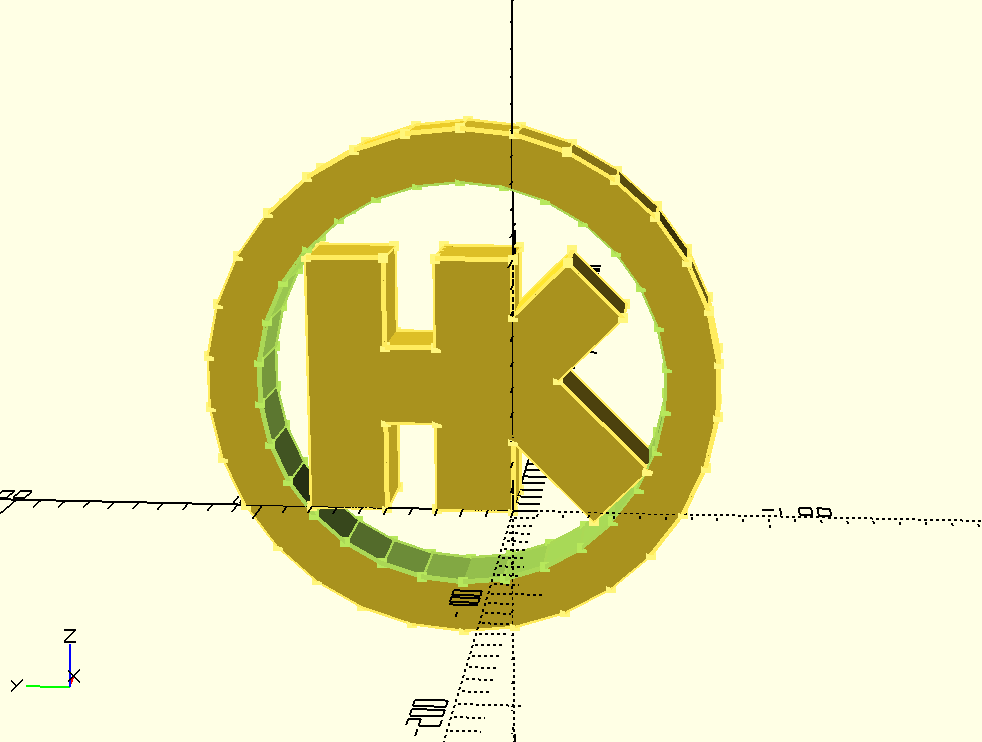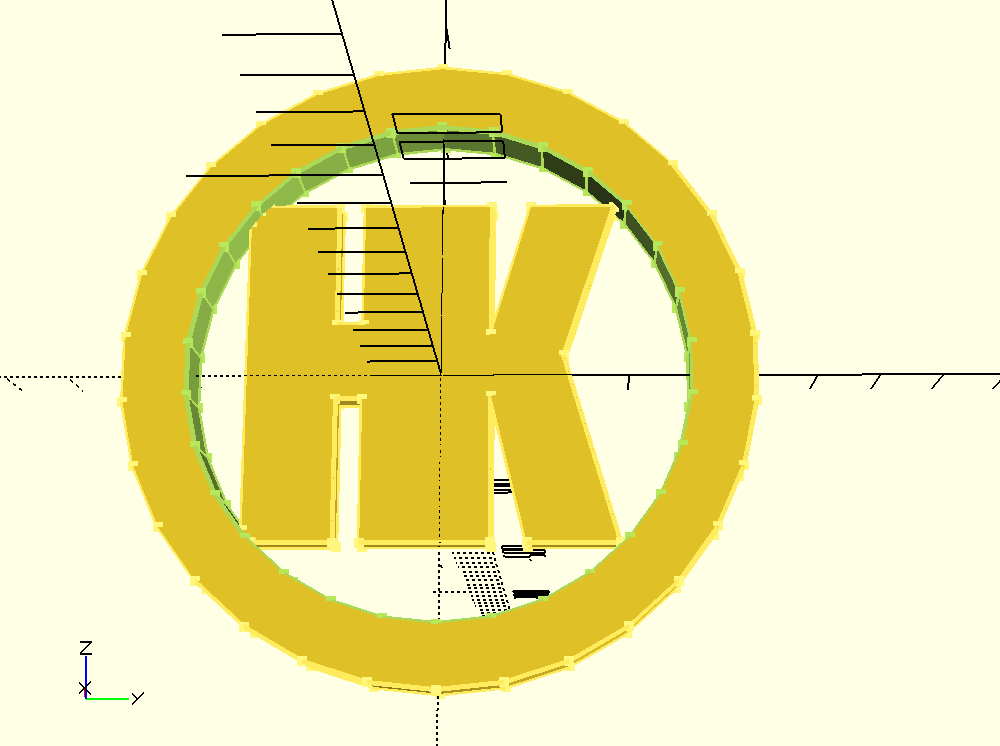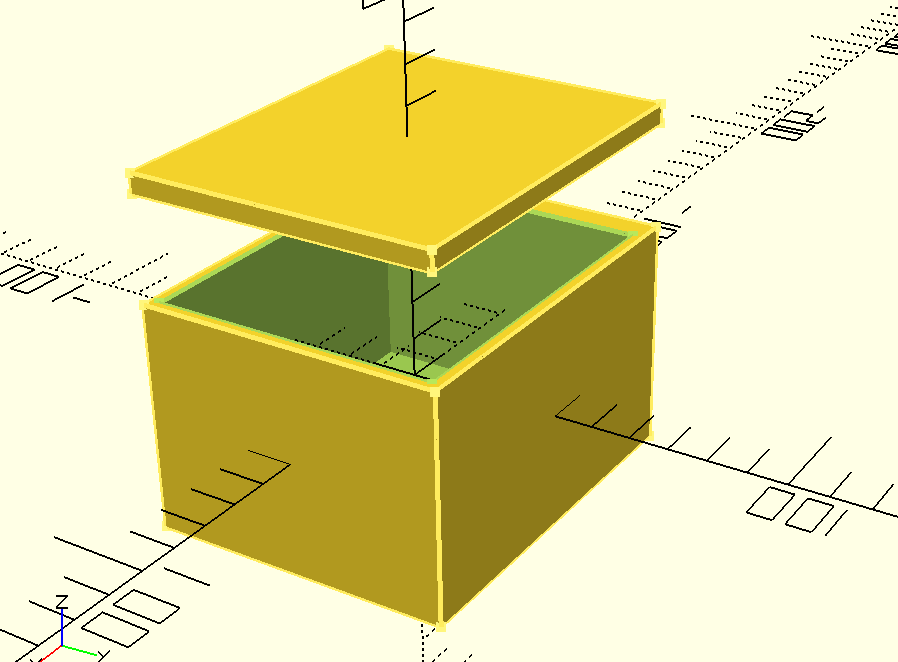Draw this, draw that
openscad CAD 3D Estimated reading time: 4 minutesRecently I was faced with the task of drawing 3D objects for my 3D printer. As a result, I searched a bit for a suitable tool. One of the very interesting solutions was OpenSCAD.
A brief overview
OpenSCAD is a free, open source software application designed for the programmatic creation of 3D models.
Unlike traditional 3D modelling software that relies on graphical interfaces, OpenSCAD uses a script-based approach. Users write code to define geometry, making it a powerful tool for parametric and high-precision design, particularly for engineering and 3D printing projects.
a bit of history
OpenSCAD was first released in 2010 by Marius Kintel with the aim of providing a simple yet robust tool for code-based CAD modelling. Based on the OpenGL graphics system and CGAL (Computational Geometry Algorithms Library), it focuses on accuracy and customisation. Its core philosophy is reproducibility: designs created in OpenSCAD can be easily shared and modified by changing parameters in the script. Over time, OpenSCAD has become a popular tool for enthusiasts and professionals alike, particularly within the 3D printing community.
Key features of OpenSCAD
- Script-based modelling: Models are created using a scripting language. Users can define shapes, transformations and Boolean operations (union, difference, intersection) to build complex geometries.
- Parametric design: Parameters allow the creation of scalable, customisable designs. By adjusting a few variables, an entire model can be resized or reconfigured.
- Geometric Primitives: OpenSCAD includes built-in primitives such as cubes, spheres, cylinders and more, which can be combined or modified using mathematical operations.
- Transformations: Operations such as translation, rotation, scaling and mirroring help to position and manipulate shapes.
- Boolean operations: Combine shapes with union(), subtract parts with difference(), and find overlapping areas with intersection() to create intricate designs.
- Modules and functions: Users can define reusable modules (like functions in programming) to streamline complex designs.
- 3D printing support: OpenSCAD outputs files in formats such as STL, AMF and 3MF, which are widely used in 3D printing.
Hello, world!
The best way to taste something - is to try it. As an example, let’s build my logo ;] - Just “HK” letters in a circle.
We can start with naive approach - use simple geometry to build it.
Using the manual you can quickly find functions to create some geometry.
cube([30,30,100]);
This will create for us a part of a letter, let it be a part of a “K”. Using a similar approach, we can complete the drawing of this letter by simply translating and rotating a similar geometry object.
In OpenScad, this function is applied to the following functions, so if you want to rotate something - set it after this.
cube([30,30,100]);
rotate([45, 0, 0])
translate([0, 25, 25]) cube([30,30,60]);
rotate([-45, 0, 0])
translate([0, -50, -25]) cube([30,30,60]);
It is even easier to create an “H” that intersects with a “K”:
translate([0, 50, 0]) cube([30,30,100]);
translate([0, 0, 35]) cube([30,80,30]);
To create a circle with a hole around the letters, we can draw a circle and cut a smaller circle from it. The only problem is that the circle is a 2D object and we need 3D. After a quick search in the documentation, I found linear_extrude - a function that can do much more than just extrude. Putting it all together:
size = 50;
difference() {
translate([0, 20, 50])
rotate([0, 90, 0])
linear_extrude(30) circle(size*2);
translate([0, 20, 50])
rotate([0, 90, 0])
linear_extrude(30) circle(size*2*0.8);
}
But we can do even better. With the function linear_extrude we can extrude text in 1 line, and drawing a circle is no problem. The better solution might be like this:
rotate([0, 90, 0])
difference() {
cylinder(d = circle_diameter, h = circle_thickness, center = true);
cylinder(d = circle_diameter - circle_thickness * 2, h = circle_thickness, center = true);
}
// Letters "HK" with adjusted alignment
rotate([90, 00, 0])
rotate([0, 90, 0])
translate([-font_size/4, 0, -circle_thickness/2])
linear_extrude(height = letter_depth)
text("H K",
size = font_size,
valign = "center",
halign = "center",
spacing = letter_spacing,
font = font_style);
The scripting approach is very interesting, creating a box for example is a trivial task:
module box() {
difference() {
cube([width, depth, height], center = true);
translate([wall_thickness / 2, 0, wall_thickness])
cube([width - 2 * wall_thickness, depth - 1 * wall_thickness, height - wall_thickness], center = true);
}
}
The source code available here
Conclusion
OpenSCAD is a powerful and versatile 3D modelling tool, particularly suited to those who prefer a script-based, parametric approach to design. Its focus is on precision, reproducibility and flexibility. If you’re looking for a modelling tool - take a look, it may be just what you’re looking for.
Resources
- OpenSCAD info
- OpenSCAD’s official documentation
- “Programming for OpenSCAD” by Jordan Dick
- “OpenSCAD for 3D Printing” by Al Williams
- the OpenSCAD user group Reddit
- built-in example files accessible from the menu:
Help > Examples. - Thingiverse host OpenSCAD files
Share on: