Schedulers in Combine: Part 2: RunLoop Scheduler
iOS Combine Estimated reading time: 7 minutesLet’s continue to review available Schedulers in Combine. This is the second article in the series and here we will review RunLoop as a Scheduler.
Just to quick recap from prev. article - Scheduler it’s a protocol the can be used to define how a certain amount of work can be done.
Also, it’s a good idea to remind ourselves about RunLoop, thus we will use it next. To do so, u can check my article about RunLoop. Simply speaking RunLoop - is a mechanism that allows us to manage inputSources and timers using Thread.
Related articles:
- Schedulers in Combine. Part 1: ImmediateScheduler
- Schedulers in Combine: Part 2. RunLoop Scheduler
- Schedulers in Combine. Part 3: DispatchQueue Scheduler
- Schedulers in Combine. Part 4: OperationQueue Scheduler
RunLoop Scheduler
RunLoop scheduler associated with concrete Thread, thus Thread works with RunLoop and may create it if needed for us.
The main functions of any Scheduler are to define how (using some options) and when (now or in future) code will be executed.
RunLoop+Scheduleris openSource and available here for inspection.
So, let’s try to use RunLoop as Scheduler and check HOW code can be executed. The simplest case - we just setup scheduler and run in using RunLoop as a Scheduler:
print("The start thread is \(Thread.current)")
[1, 2, 3, 4].publisher
.print()
// current mode - default
.subscribe(on: RunLoop.current)
.handleEvents(receiveRequest: { (_) in
print("Event handle at thread is \(Thread.current)")
})
// current mode - default for main runLoop
.receive(on: RunLoop.main)
.sink { (_) in
print("Event recevide at thread is \(Thread.current)")
}
.store(in: &subscription)So, the result is as we expected - everything up and running.
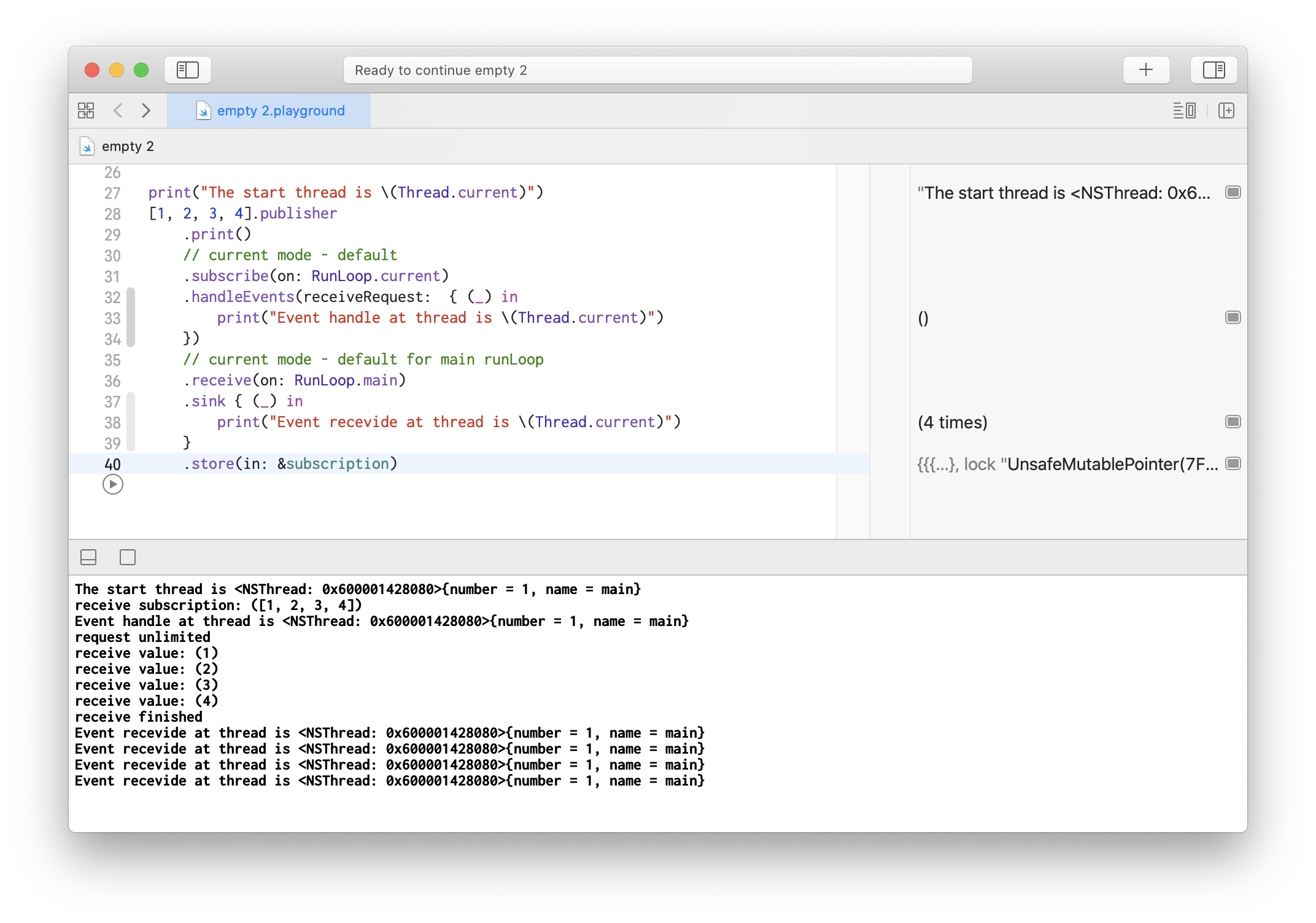
Let’s try to play a bit with process (make it more likely to real one) and change the code, so we do same but on different Thread:
let queue = DispatchQueue(label: "sample.scheduler.runLoop")
var subscription = Set<AnyCancellable>()
var loop: RunLoop?
queue.async {
print("The start thread is \(Thread.current)")
[1, 2, 3, 4].publisher
.print()
// current mode - default
.subscribe(on: RunLoop.current)
.handleEvents(receiveRequest: { (_) in
print("Event handle at thread is \(Thread.current)")
})
// current mode - default for main runLoop
.receive(on: RunLoop.main)
.sink { (_) in
print("Event recevide at thread is \(Thread.current)")
}
.store(in: &subscription)
}What we will receive? Let’s run and check this:
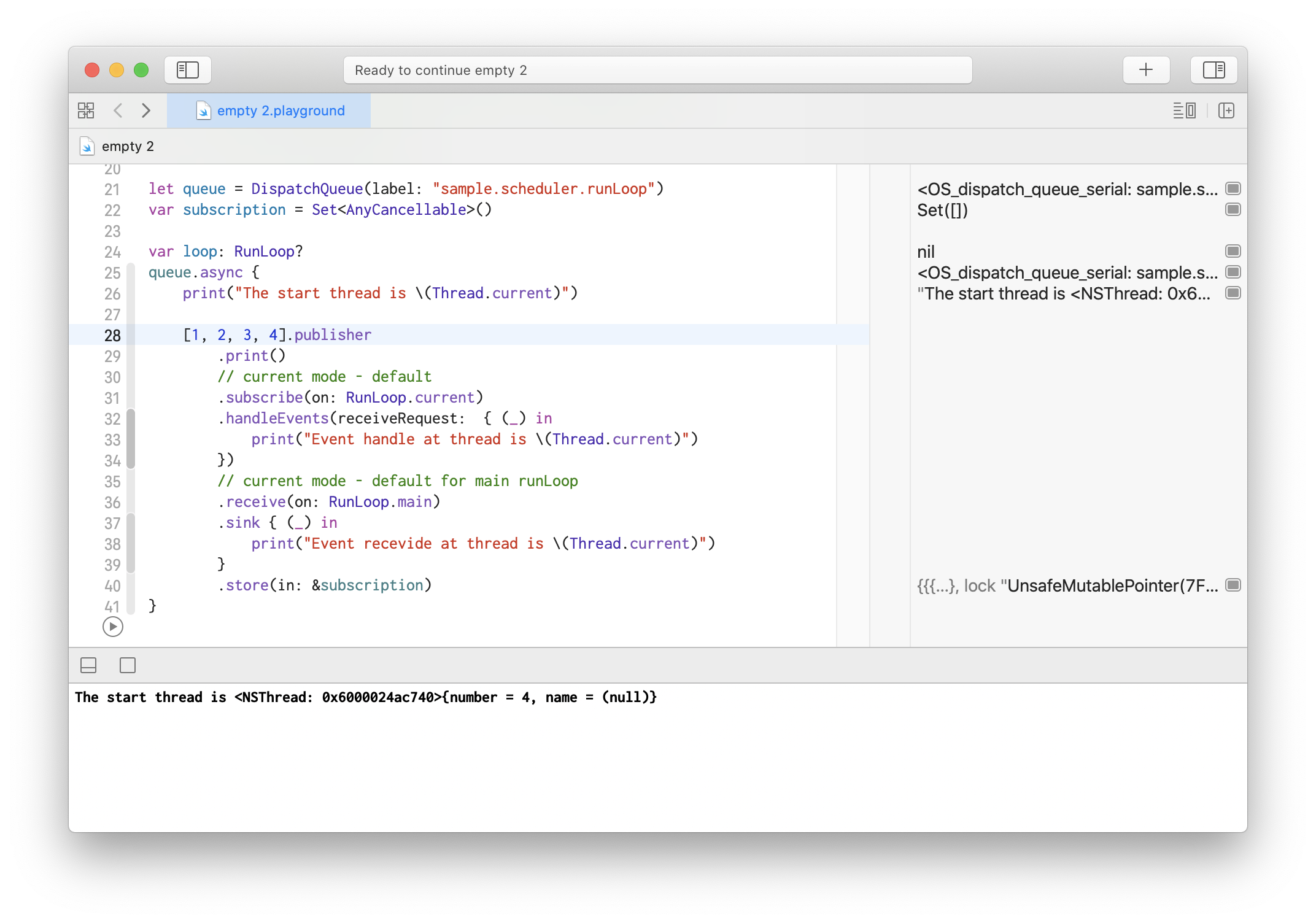
Well - we just see that process started and that it. Why? Remember I mentioned above that RunLoop created by Thread if needed, so maybe it does not exist? Let’s check this by calling RunLoop.current within the selected queue.
// <CFRunLoop 0x600001810400 [0x7fff8002e7f0]>{wakeup port = 0xa003, stopped = false, ignoreWakeUps = true,
loop = RunLoop.currentLooks like RunLoop exists and created for us… What’s wrong then? Maybe we should explicitly call run?
But before we do so, how do we know that run executed successfully? Let’s use API that let us know about this - run(mode:before) -> Bool - return value is true if the run loop ran and processed an input source or if the specified timeout value was reached; otherwise, false if the run loop could not be started..
Add this right before the publisher:
RunLoop.current.run(mode: .default, before: Date.distantFuture)and nothing… When we checked the result, we see false… So RunLoop is simple don’t run and that the reason why we didn’t see any output from the publisher that uses RunLoop as a Scheduler.
Why? Because if no input sources or timers are attached to the run loop, this method exits immediately and returns false; otherwise, it returns after either the first input source is processed or limitDate is reached. This means that calling this func is not enough - we should call it from the right place. So let’s move it to the very end - right after we configure publisher and event receiving.
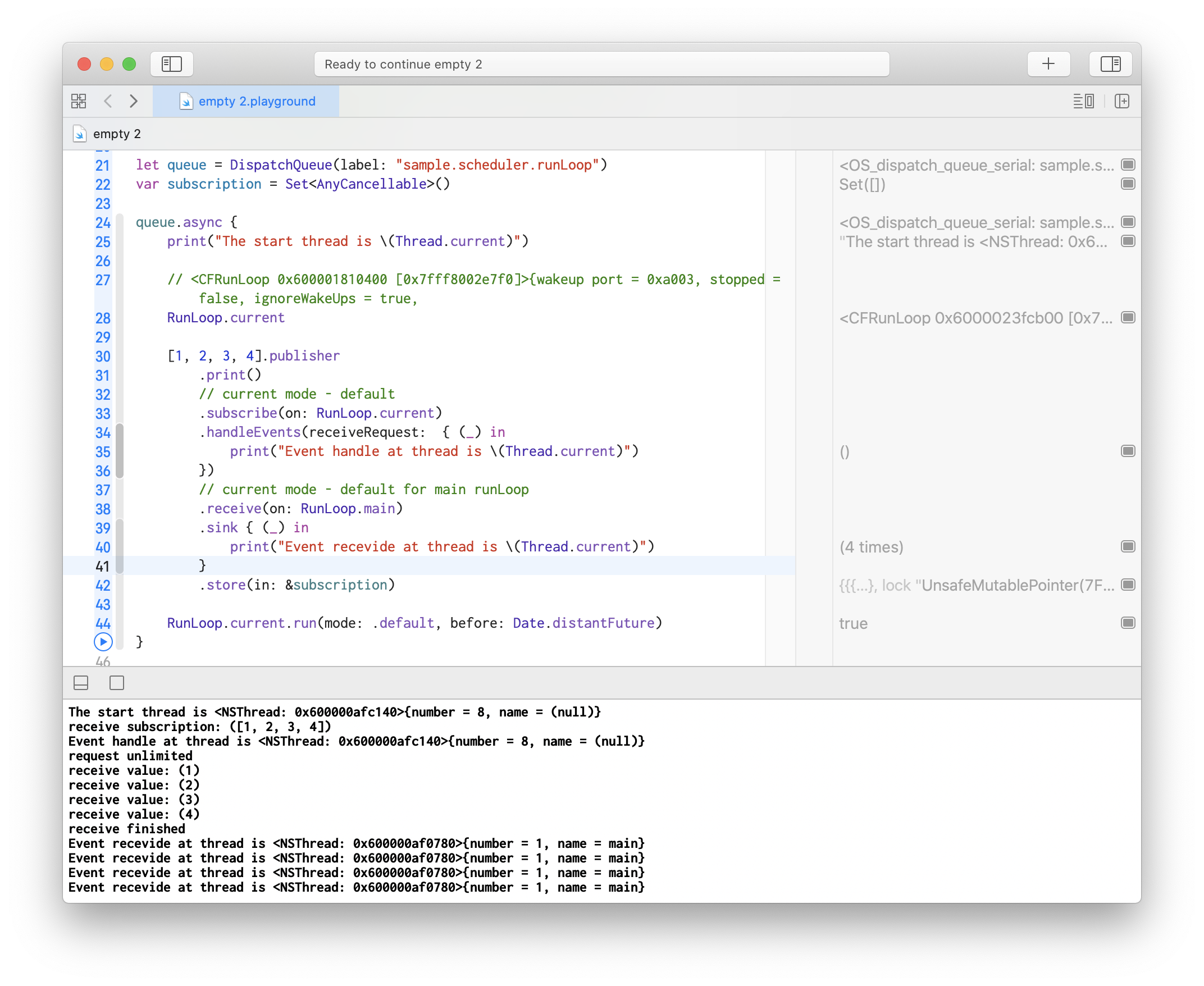
Finally, all works as expected. Now we “informed” RunLoop from selected Thread that it has something to do, and it does. We can even change .receive(on: RunLoop.main) to .receive(on: RunLoop.current), and instead
Event recevide at thread is <NSThread: 0x600000af0780>{number = 1, name = main}we will get somethig like (number of the Thread may be different on your side):
Event recevide at thread is <NSThread: 0x600001921400>{number = 7, name = (null)}So - everything works as we expect. But there is one more point that I would like to clarify - RunLoop mode.
In the call above we used default mode - mode usage is a bit tricky and we used as it visible from the name - the default one.
Try to change it to common. Yep, nothing works - it’s because RunLoop can be only in ONE mode, and by default, it’s in default mode.
check more about
RunLoopandmodesin my other article
We already discuss a bit the RunLoop mode and how it works. But here is one more point that needs to be mentioned - UIKit and AppKit run the RunLoop in the default mode when idle. But, in particular, when tracking a user interaction (like a touch or a mouse button press), they run the RunLoop in a different, non-default mode. So a Combine pipeline that uses receive(on: RunLoop.main) will not deliver signals while the user is touching or dragging.
Thanks Rob Mayoff for his comments on Swift forum and well known StackOverflow
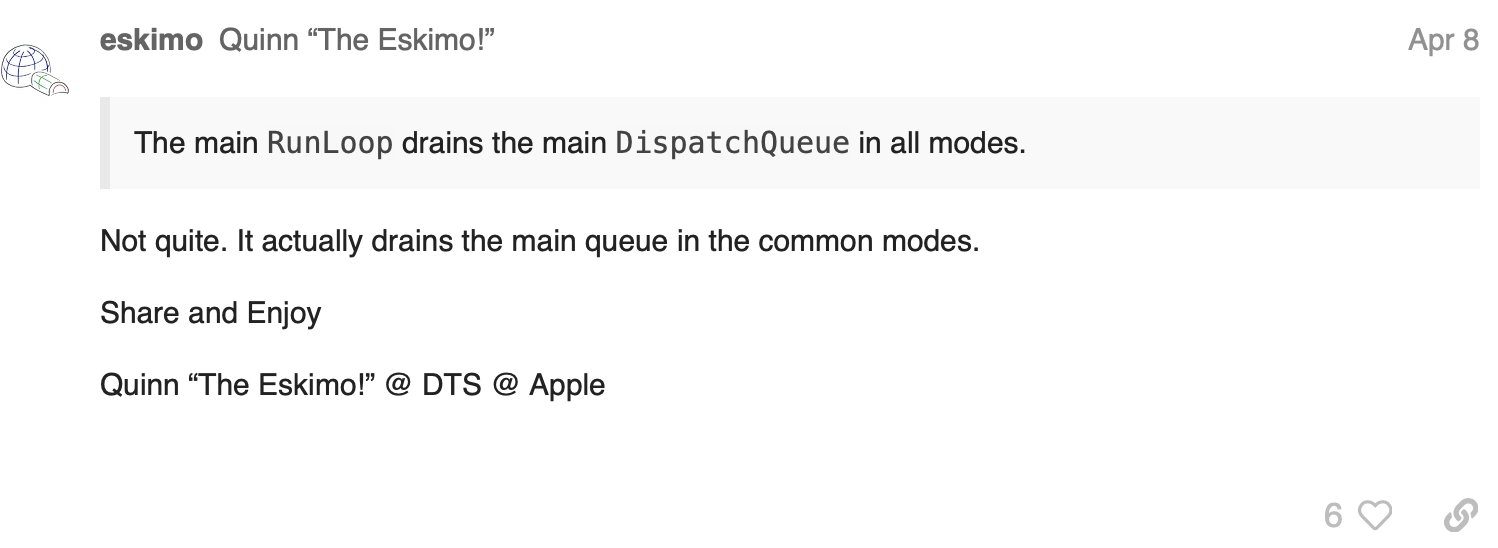
Also, it’s good to know how RunLoop Scheduler executes the code, and according to the source:
public func schedule(options: SchedulerOptions?,
_ action: @escaping () -> Void) {
self.perform(action)
}as u can see here perfrom is called an action that will be executed in the next iteration or RunLoop loop, so almost immediately.
Now it’s time to check another art of responsibilities required by Scheduler and related to WHEN code should be executed.
As we discussed previously Scheduler may configure execution work either now either in the future. And For this purpose used SchedulerTimeType.
Not all Scheduler can execute work in future - for example,
ImmediateSchedulercan’t
If we check source code or API for RunLoop scheduler, we can find that SchedulerTimeTipe for RunLoop works with Date:
public struct SchedulerTimeType: Strideable, Codable, Hashable {
/// The date represented by this type.
public var date: Date
/// Initializes a run loop scheduler time with the given date.
///
/// - Parameter date: The date to represent.
public init(_ date: Date) {
self.date = date
}
...This makes it possible to easily configure any future time. But before testing it we need to check one more type that represents SchedulerOptions - RunLoop.SchedulerOptions:
/// Options that affect the operation of the run loop scheduler.
public struct SchedulerOptions { }Yep, there is no option available. And if we check source code, this param is never used also, so just ignored:
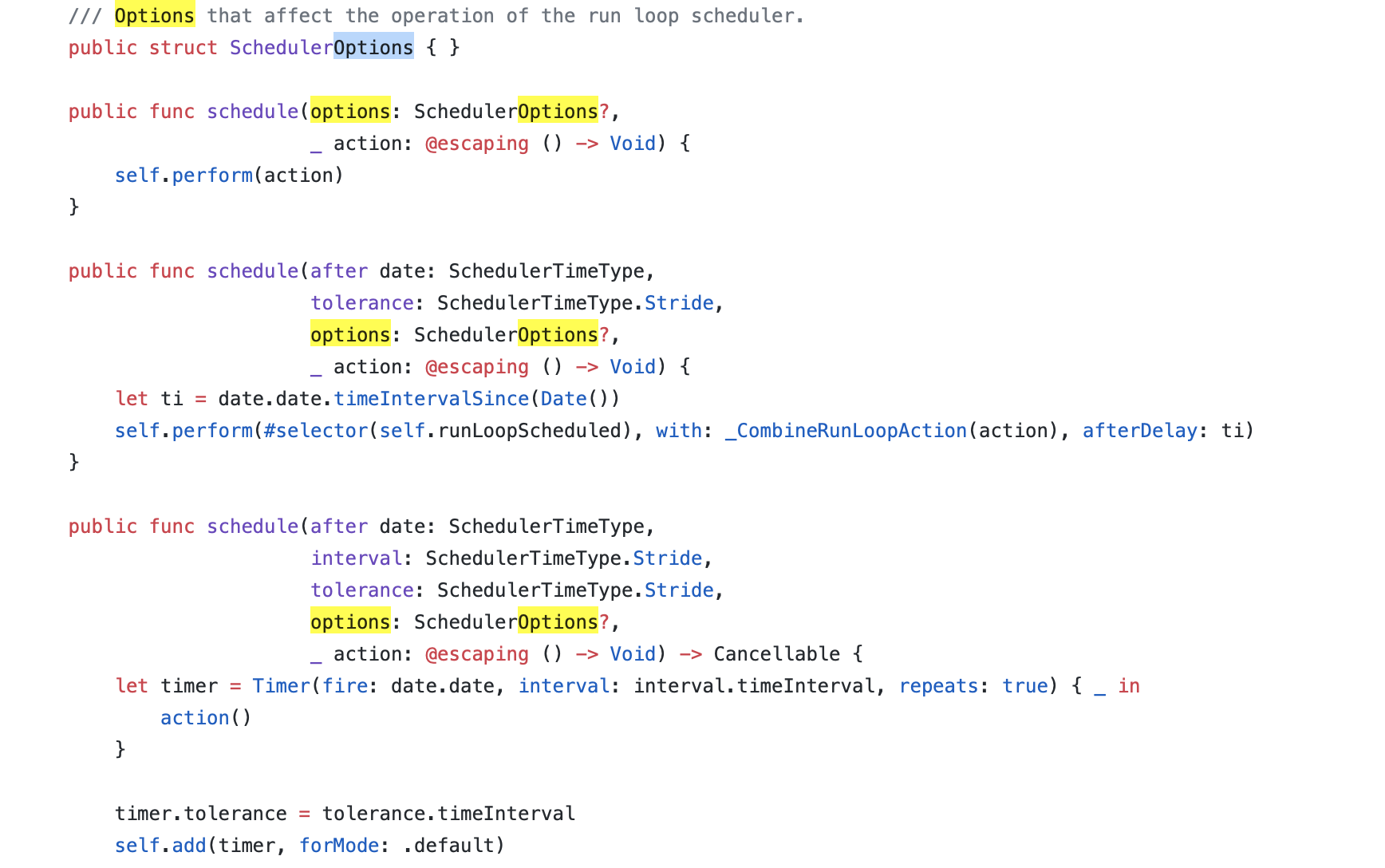
Now we can test how this work:
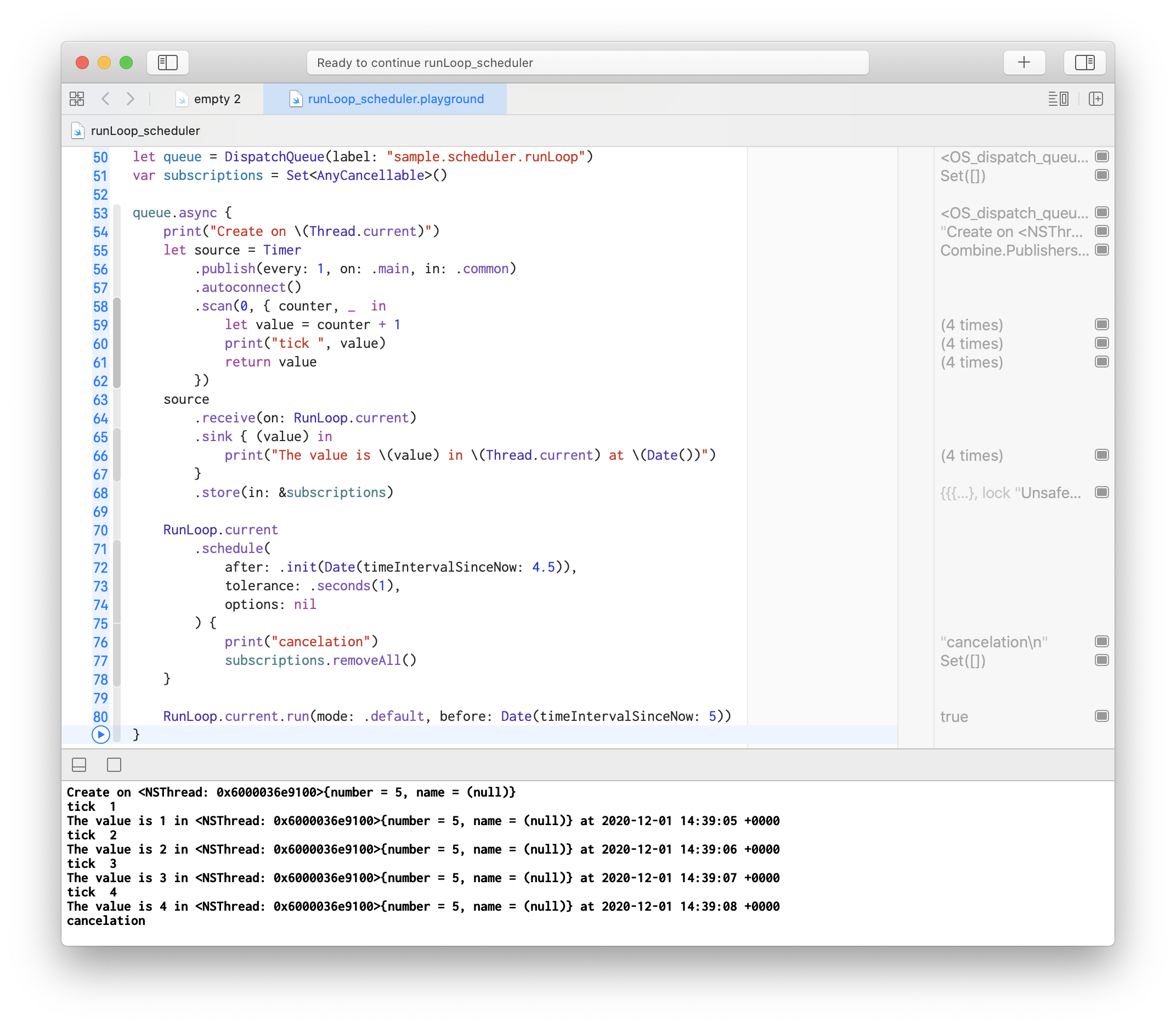
u can replace
RunLoop.currenttoRunLoop.mainand skip run call, or just ommit usingqueue.async
pitfalls
- Make sure that
RunLoopyou are using is running and in expected mode. receive(on: RunLoop.main)will not deliver signals while the user is touching or dragging.- there is a possible minimal delay while
performexecuted (usually not important) RunLoopis not Thread-safe - so be careful when using it.- avoid
RunLoop.currentif u not sure in usage and instead useRunLoop.mainorDispatchQueue
usage example
TimersrequireRunLoopto run on and specific mode, so without RunLoop Timer publisher can’t be created:
Timer.publish(every: 1.0, on: RunLoop.main, in: .common)- Gesture’s can’t be processed without
RunLoop - Good sample of usage may be backgroundLogger - when u need to log everything u can use your own
ThreadandRunLoopfor this. Then logging will be done efficiently. Sample - downloading a lot of images in some Feed - here u can also use RunLoop in default mode - check AliExpress app: when u scroll the feed, images are not loading, but when u stop, they are.
- check AsyncDisplayLink - another good sample
In the next part, I will cover DispatchQueue Scheduler.
Related articles:
- Schedulers in Combine. Part 1: ImmediateScheduler
- Schedulers in Combine: Part 2. RunLoop Scheduler
- Schedulers in Combine. Part 3: DispatchQueue Scheduler
- Schedulers in Combine. Part 4: OperationQueue Scheduler
Share on: