DynamicProperty
iOS SwiftUI propertyWrapper Estimated reading time: 5 minutesWith SwiftUI we are already faced with a bunch of specially designed @propertyWrappers. But, the number of developers who use SwiftUI constantly increasing, the problems that they are trying to solve also increasing quite fast. As result, we would like to combine different functions and provide our specific wrapper that should also trigger an update of View in SwiftUI world.
Example may be analog to
@FetchRequestbut for photos or fetch request but for a custom database such asFirebase. Or simply for some internal logic that wraps some aspect into compact representation.
To do this - we may inspect existing triggers (@propertyWrappers) for View updates. All of them conform to one protocol - DynamicProperty.
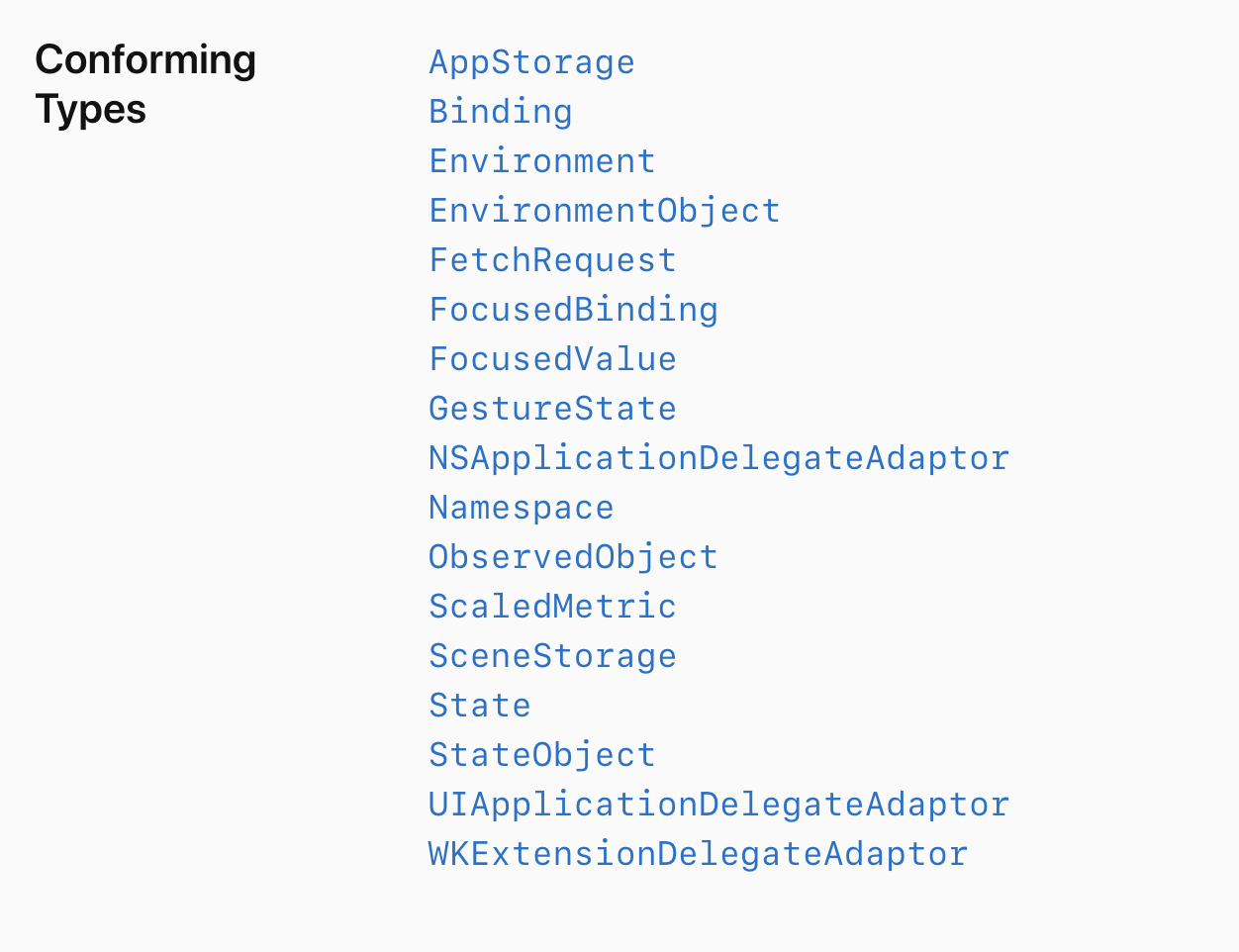
DynamicProperty
If we check documentation there is not too much - An interface for a stored variable that updates an external property of a view. At least we can get an idea - if adopt this protocol, a view should react to any changes when property receives updates (changes).
If we go inside the header and check requirements, we can find, that:
public protocol DynamicProperty {
/// Updates the underlying value of the stored value.
///
/// SwiftUI calls this function before rending a view's
/// ``View/body-swift.property`` to ensure the view has the most recent
/// value.
mutating func update()
}
extension DynamicProperty {
/// Updates the underlying value of the stored value.
///
/// SwiftUI calls this function before rending a view's
/// ``View/body-swift.property`` to ensure the view has the most recent
/// value.
public mutating func update()
}The only requirements - func update(). As we can see from both header and official doc - update is already implemented for us.
from doc Required. Default implementation provided.
Looks like everything simple - we create our own @propertyWrapper, conform to DynamicProperty protocol, and View will respect any changes in it and display appropriate changes on the screen for us. Pretty simple, let’s try it.
Note here - I’m talking about
@propertyWrapperandDynamicProperty, but actuallyDynamicPropertyhasn’t any limitation, and in theory, anything can adopt it.Both will compile successfully:
class ExampleClass: DynamicProperty { }
struct ExampleStruct: DynamicProperty { }Example
We can test DynamicProperty by creating our custom @propertyWrapper that simply stores some Value and as result, any change should be reflected in View (something similar to @State).
@propertyWrapper
struct StoredValue<T>: DynamicProperty where T: DefaultValueProvidable {
var wrappedValue: T {
get {
UserDefaults.standard.value(forKey: "testKey.storedValue") as? T ?? T.defaultValue()
}
nonmutating set {
UserDefaults.standard.setValue(newValue, forKey: "testKey.storedValue")
}
}
init(wrappedValue value: T) {
self.wrappedValue = value
}
}
protocol DefaultValueProvidable {
static func defaultValue() -> Self
}
extension Int: DefaultValueProvidable {
static func defaultValue() -> Self {
0
}
}View for test purpose will show some text and action that will update our value. In the same moment text appearance depends on value:
struct DynamicTestView: View {
@StoredValue private var testValue: Int = 0
var body: some View {
VStack {
Text("Testing DynamicProperty")
.padding()
.background(testValue % 2 == 0 ? Color.red : Color.green)
Button(action: {
testValue += 1
}, label: {
Text("Tap")
})
}
}
}update should be called automatically by the SwiftUI engine. But, when we launch the app and press the button - nothing happens.
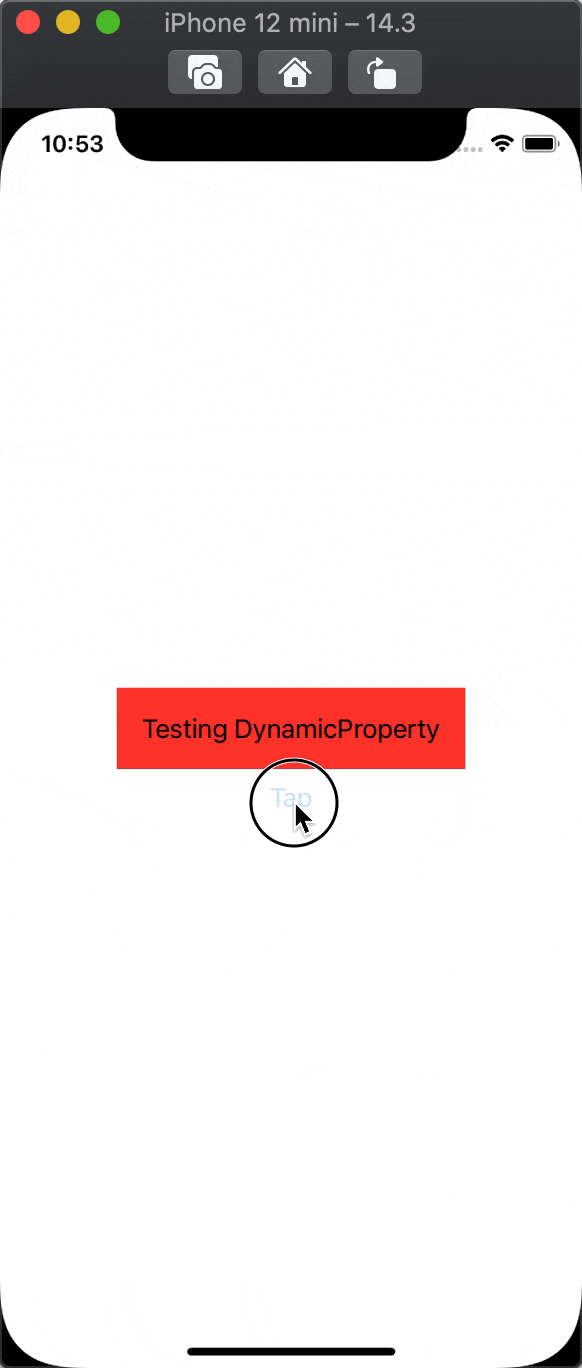
Why? Here we have a few moments:
- how
SwiftUIdetermine that something is changed? - how the
SwiftUIcall theupdatefunction (as for struct it doesn’t allow you to call a mutating function)?
The first question is very interesting. As u can see from the example above, we got no success in making workable DynamicProperty. But, as soon as we can change a bit implementation, by injecting usage of existing SwiftUI any DynamicProperty as a kind of storage for our value, it works as expected:
@propertyWrapper
struct StoredValue<T>: DynamicProperty {
final private class Storage: ObservableObject {
var value: T {
willSet {
objectWillChange.send()
}
}
init(_ value: T) {
self.value = value
}
}
@ObservedObject private var storage: Storage
var wrappedValue: T {
get {
storage.value
}
nonmutating set {
storage.value = newValue
}
}
init(wrappedValue value: T) {
self.storage = Storage(value)
}
}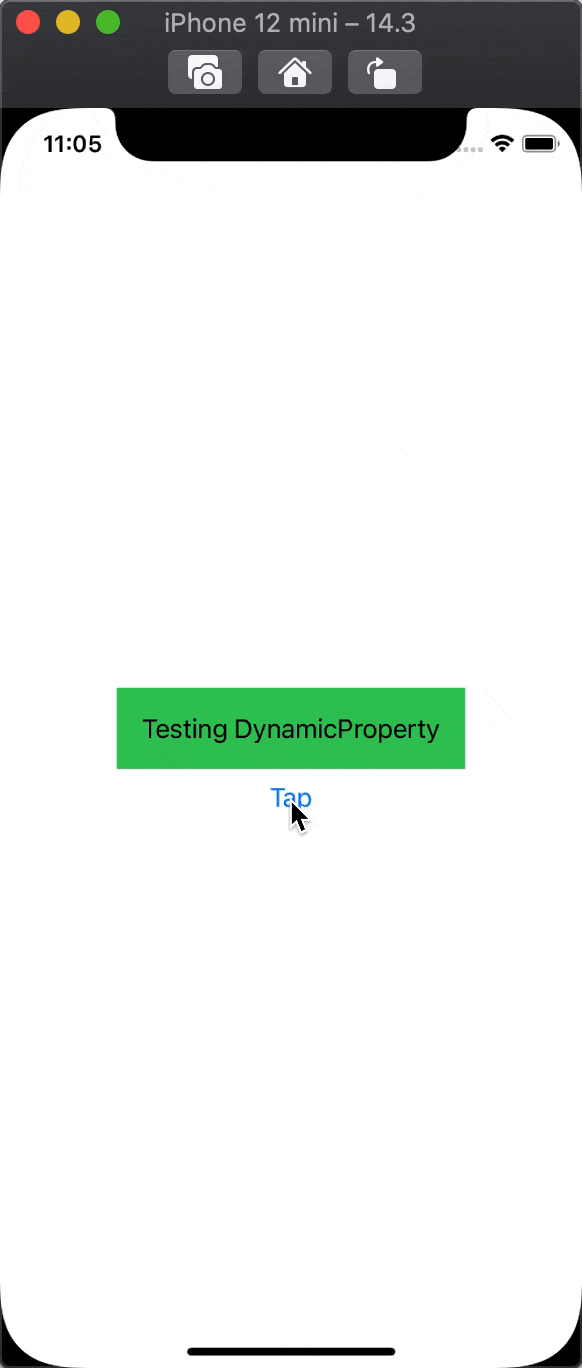
The answer to question number 1 (how SwiftUI determine that something is changed?) maybe next: SwiftUI introspect children in type and check values for change events using some internal mechanism.
A bit more deep dive in how difference is determined by inspecting
@Stateis available here
And as a sample we may refer to discussion on Swift forum related to this topic and custom implementation of update function:
static func update<V: View>(_ view: inout V, in context: TreeStateContext) {
guard case .dynamic(let props) = view.lookupTypeInfo() else { return }
currentContext = context
props.forEach { $0.updateInView(&view) }
currentContext = nil
}The same idea used for this approach - check the type and update the view.
But still, we have unanswered question number 2 (how the SwiftUI calls the update function?). On the same thread on the Swift forum we may found a few suggestions on how it can be done, and as mentioned by Helge_Hess1:
To make the View’s value “mutable” one just casts the pointer to a mutable one. Which explains why this works even if the properties are defined as let. Not sure whether that is sound (optimizer might layout the properties differently?), but I guess the layout should be stable as part of the “ABI”.
let typedPtr = location.assumingMemoryBound(to: Self.self)
typedPtr.pointee.update()Now, it’s become more clear - why only SwiftUI DynamicProperties (an initial name DynamicViewProperty) works in such way: all data stored in some external memory and all changes tracked by some internal mechanism, change is done in swift runtime. A bit complex idea, but the result is great (in my opinion).
Update
19.04.2022
Thanks to comment from @Chris Eidhof -
StoredValueimplementation you should be using aStateObjectinstead ofObservedObject.
With usage of @ObservedObject property storage will be shared (in our case counter), with @StateObject - independen.
Here is a small test code:
struct Nested: View {
@StoredValue var value = 0
var body: some View {
Button("Counter \(value)") {
value += 1
}
}
}
struct DynamicTestView: View {
@StoredValue private var testValue: Int = 0
var body: some View {
let n = Nested()
VStack {
n
n
}
}
}this also require update init of
@StoredValuewith_storage = StateObject(wrappedValue: Storage(value))
Result:
Resources
Share on:
