My attemp to networking
Network Combine URLSession refresh-token longRead Estimated reading time: 20 minutesNetworking - is an essential part of modern application. The good question here - what solution can we use to meet our needs.
Often, I heard from my colleagues, that they use some library that has a lot of functions and so abilities. But in real life, they use only a few functions…
If we think about this and review some advice and principles of a good coding (such as S.O.L.I.D) ) or so), we easily can identify the problem - we use an airplane to cross the road.
This is a story about my attempt at creating my network layer that fits with my requirements and provides a minimal and yet powerful network layer.
Under the hood
CombineandURLSessionare used.
The Problem
Everything started a few years ago when I received a task to write an application that uses the customized OpenID auth process.
The existing solutions such as Alamofire or some other (check out some curated list of such libraries, like this one) does not provide (or provide just partially) the full aspects of the options, that I would like to use:
- strongly-typed components for requests
- authentification
- multi-thread refresh-token
- secure storage for sensitive info (tokens)
- repeating
- cancelation
- auto-mapping for response and server error
This means, that I will have a lot of additional functionality under the lib. At the same moment, a lot of unused functions still will be present in the app. Such a situation makes me feel bad.
As a solution, I decided to write (or at least try to write my networking layer).
Of cause, I would like to have all the functions in the one lib. Looking ahead, I would say it was a bad idea :]. No, the library (it has a name - NetLib) was working, but it was a super soldier, that (I sadly admit this) can normally work only with that one project.
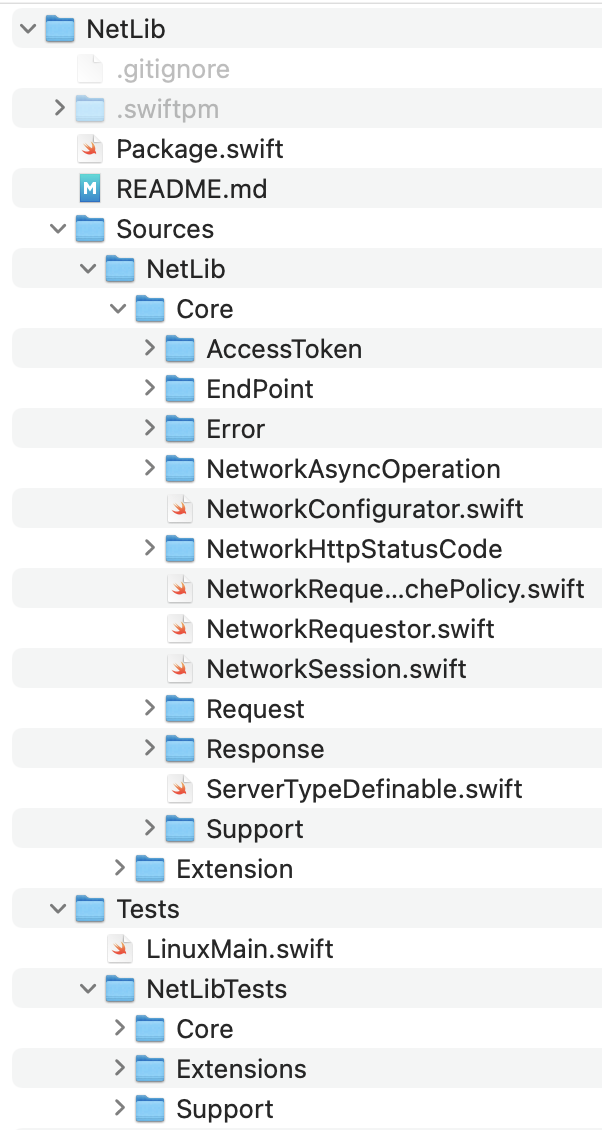
Was it bad? Yes, and no. Some part of it was done right:
- separate layer for each request
- ability to auto-map and parse responses
- ability to validate components of the request before it can be executed
- the ability to work with refresh token (this should be separate functionality, to be honest)
- performance
But, as I am sad, it was a super-soldier of only one project… So I can’t reuse it.
At the current moment, I need something reusable, extensible, and lite, something that uses Combine and can be easily integrated into any environment.
My goal - to create such lib.
The name
I was looking for a good name for a day or so. I just could not select one, but then, my son watched cartoons with moose and I decided to use Moose as the name of the library.
The end of the story ;].
Components
Before doing any work, it’s good to have all building blocks in place and ready to use.
To this building blocks we can belong the next items:
- elements defined by standart:
HTTPAuthSchemeHTTPEncodingHTTPHeaderKeyHTTPMethodHTTPMimeTypeHTTPSchemeHTTPStatusCode
- additional elements used when building request:
HTTPEndPointHTTPHost
The first group (defined by the standard), I described simply by using enum. For example - here is one part from HTTPAuthScheme:
public enum HTTPAuthScheme: String {
/// OAuth enables clients to access protected resources by obtaining an
/// access token, which is defined in "The OAuth 2.0 Authorization
/// Framework" [RFC6749] as "a string representing an access
/// authorization issued to the client", rather than using the resource
/// owner's credentials directly.
///
///### Terminology:
///
/// A security token with the property that any party in possession of
/// the token (a "bearer") can use the token in any way that any other
/// party in possession of it can. Using a bearer token does not
/// require a bearer to prove possession of cryptographic key material
/// (proof-of-possession).
///
///### Abstract Protocol Flow
///
///
/// +--------+ +---------------+
/// | |--(A)- Authorization Request ->| Resource |
/// | | | Owner |
/// | |<-(B)-- Authorization Grant ---| |
/// | | +---------------+
/// | |
/// | | +---------------+
/// | |--(C)-- Authorization Grant -->| Authorization |
/// | Client | | Server |
/// | |<-(D)----- Access Token -------| |
/// | | +---------------+
/// | |
/// | | +---------------+
/// | |--(E)----- Access Token ------>| Resource |
/// | | | Server |
/// | |<-(F)--- Protected Resource ---| |
/// +--------+ +---------------+
///
/// See [RFC 6750](https://tools.ietf.org/html/rfc6750),
/// bearer tokens to access OAuth 2.0-protected resources
case bearer = "Bearer "
...Doing in the same manner for all other things, allow us to use strongly typed values instead of just a String. As result, the amount of typo should be minimum:
instead of this:
[ "Authorization": "Bearer \(accessToken)" ]we now can do this:
[ HTTPHeaderKey.authorization.rawValue: "\(HTTPAuthScheme.bearer.rawValue)\(accessToken)" ]HTTPEndPoint
Each application you want to integrate with is represented by an HTTP endpoint. An endpoint provides a simple way to define the base URL and authentication credentials to use when making HTTP requests.
let endPoint = HTTPEndPoint(
scheme: .https,
host: .specific("api.domain.com"),
path: "/resourceid1/feature/function"
)
let url = endPoint.buildURLFor(
queryItems: ["item1": "value1"],
resourceIdItems: ["resourceid1": "12345"]
)
// url -> https://api.domain.com/12345/feature/function?item1=value1In addition, HTTPEndpoint provides a possibility to build a URL from input components:
func buildURLFor(
queryItems: [String: String] = [: ],
resourceIdItems: [String: String] = [: ]
) -> URL? {
let transformPath: (String) -> String = { inputPath in
var currentPath: String = inputPath
resourceIdItems.forEach {
currentPath = currentPath
.replacingOccurrences(of: $0.key, with: $0.value)
}
return currentPath
}
var urlComponents = URLComponents()
urlComponents.scheme = scheme.rawValue
urlComponents.host = host.name
urlComponents.queryItems = queryItems
.map { URLQueryItem(name: $0.key, value: $0.value) }
urlComponents.path = transformPath(path)
let url = urlComponents.url
return url
}Under the hood, as u can see, I used URLComponents.
In total, making a typo or other error related to the endpoint now is a hard task.
HTTPHost
The HTTPHost specifies the host and (optionally) the port number of the server to which the request is being sent.
Previously, I used a string for this purpose. But, string among with simplicity brings additional errors.
To represent the host, the next structure was created:
public enum HTTPHost {
case none
case specific(String)
....Later on, u can just extend this type like:
extension HTTPHost {
public static var adb2cMsal: HTTPHost {
HTTPHost.specific("graph.microsoft.com")
}
}The Request
An HTTP client sends an HTTP request to a server in the form of a request message. So, the next part of the library - is the request.
This part created to represent few types of request (can be extended if needed):
- plain
- multipart
I think about the request - as the layer, that can hold all required information for making URLRequest. I decided, that such entity should contain the next values:
queryParams- a part of a uniform resource locator (URL) that assigns values to specified parametersresourceParams- this is something, that standardURLRequesthasn’t andURLComponentscan’t handle this. URL may containsresourceIDfor example:mydomain.com/customer/profile/2401where2401-resourceID. Using these values, we can dynamically change such valuesendPoint- Name of the resource (akahttps://graph.microsoft.com/v1.0/me)method- the HTTP request methodbodyParameters- additional parameters to message body.headers- a dictionary containing all of the HTTP header fields for a request. Each request can have some unique headersusePrivateHeaders- a simple flag, that indicate, that headers supplied by the session should be ignoredbody- the data sent as the message body of a requesttimeout- configure specific (instead of session-configurated) timeout for request
Wow, that’s a lot, especially when we think about configuration separate requests… To simplify this, most parameters have a default implementation, and only critical one hasn’t.
This implemented as a protocol with extension for default implementation:
public protocol HTTPRequest {
var type: HTTPRequestKind { get }
var queryParams: [String: String]? { get }
...
}
/// Default implementation
extension HTTPRequest {
public var timeout: TimeInterval? {
nil
}
public var body: Data? {
if let bodyParameters = bodyParameters {
let data = Data.jsonDataFromObj(bodyParameters as AnyObject)
return data
}
return nil
}
...
}This means, that the minimal request can be created as:
struct UserGETRequest: HTTPRequest {
var endPoint: HTTPEndPoint {
.userInfo
}
var method: HTTPMethod {
.GET
}
}This is good for the simple request (aka plain), but, if u have a deal with multipart-request, where HTTP body is a representation of one or more different sets of data, we need a special format. To solve this, I added HTTPMultipartData type, that encapsulate all information:
public struct HTTPMultipartData {
public let mimeType: HTTPMimeType
public let rawData: Data
public let dataName: String
public let dataKey: String
public let bodyParameters: [String: AnyObject]
var encoding: String.Encoding {
.utf8
}
var header: [String: String] {
[
"\(HTTPEncoding.multipart); boundary=\(boundary)": HTTPHeaderKey.contentType.rawValue
]
}
var body: Data {
var body = Data()
if let boundaryStartData = "--\(boundary)\(endLine)".data(using: encoding),
let fileNameData = "\(HTTPHeaderKey.contentDisposition.rawValue):form-data; name=\"\(dataKey)\"; filename=\"\(dataName)\"\(endLine)".data(using: encoding),
let contentTypeData = "\(HTTPHeaderKey.contentType.rawValue): \(mimeType.rawValue)\(endLine)\(endLine)".data(using: encoding),
let endLineData = "\(endLine)".data(using: encoding),
let boundaryEndData = "--\(boundary)--\(endLine)".data(using: encoding) {
bodyParameters.forEach { (pair) in
if let key = "\(HTTPHeaderKey.contentDisposition.rawValue): form-data; name=\"\(pair.key)\"\(endLine)\(endLine)".data(using: encoding),
let value = "\(pair.value)\(endLine)".data(using: encoding) {
body.append(boundaryStartData)
body.append(key)
body.append(value)
}
}
body.append(boundaryStartData)
body.append(fileNameData)
body.append(contentTypeData)
body.append(rawData)
body.append(endLineData)
body.append(boundaryEndData)
}
return body
}
// MARK: - Lifecycle
public init(
mimeType: HTTPMimeType,
rawData: Data,
dataName: String,
dataKey: String,
bodyParameters: [String: AnyObject]
) {
self.mimeType = mimeType
self.rawData = rawData
self.dataKey = dataKey
self.dataName = dataName
self.bodyParameters = bodyParameters
}
// MARK: - Private
private var endLine: String {
"\r\n"
}
private var boundary: String {
"Boundary-\(UUID().uuidString)"
}
}and extend HTTPRequest to HTTPMultipartRequest:
public protocol HTTPMultipartRequest: HTTPRequest {
/// Representation of one or more different sets of data
var multipartData: HTTPMultipartData { get }
}
extension HTTPMultipartRequest {
public var type: HTTPRequestKind {
.multipart
}
public var body: Data? {
multipartData.body
}
}The Response
After receiving and interpreting a request message, a server responds with an HTTP response.
But the most interesting part - is handling response. Ideally for us, if we can receive not just data, but the concrete object. And here is the job for Mapper - a special type, that can parse received data, inspect for error, and, using JSONDecoder, decode it into expected types.
My mapper is very simple, but yet powerful:
open class ObjectMapper<T, E> where T: Decodable, E: ServerErrorType {
enum Failure: Error {
case notImplemented
}
public init() {
// expose to public
}
open func errorDataMapper(_ data: Data) throws -> E? {
throw Failure.notImplemented
}
open func objectDataMapper(_ data: Data) throws -> T? {
throw Failure.notImplemented
}
}And concrete realization may be as follow:
public class ServerErrorObjectMapper<T>: ObjectMapper<T, ServerError> where T: Decodable {
public override func errorDataMapper(_ data: Data) throws -> ServerError? {
let formatter = DateFormatter()
formatter.dateFormat = "yyyy-MM-dd'T'HH:mm:ss"
formatter.calendar = Calendar(identifier: .iso8601)
formatter.timeZone = TimeZone(secondsFromGMT: 0)
formatter.locale = Locale(identifier: "en_US_POSIX")
let decoder = JSONDecoder()
decoder.dateDecodingStrategy = .formatted(formatter)
let object = try decoder.decode(ServerError.self, from: data)
return object
}
public override func objectDataMapper(_ data: Data) throws -> T? {
let decoder = JSONDecoder()
let object = try decoder.decode(T.self, from: data)
return object
}
}And then, using already presented UserGETRquest:
final class UserMapper: ServerErrorObjectMapper<User> { }I placed mapper inside request as an inner class - this simplifies support of every request.
That’s it - 1 line of code ;].
HTTPResponse also should include a few more additional information - same as URLDataTask can return to us:
public protocol HTTPResponse {
var request: HTTPRequest { get }
var response: URLResponse { get }
var data: Data { get }
// MARK: - Autogenerated
var status: HTTPStatusCode? { get }
var message: String? { get }
var headers: [AnyHashable: Any] { get }
}Client
This is the most interesting part, thus all components are combined here.
It includes:
NetworkAuthentificator- responsible for auth user and refresh-token dance.TokenRepresentableis a helper type, that wraps usage of token.NetworkManager- create network client and execute requestsNetworkSession- the driver forNetworkManagerNetworkSessionConfiguration- parameters which can change behavior of the networking, used byNetworkSession- Few other supportive types.
Default driver for
NetworkManagerisURLSession.
Let’s briefly check out each component.
NetworkAuthentificator
Judging on name, I guess u already know the purpose of this component - yes, to allow authenticate the user, to perform refresh-token dance, to make other auth-related stuff.
Initially, I was thinking, that these components should handle auth, especially refresh-token dance.
U know, often, we have a lot of requests that can be executed in parallel. And the situation, when all of them fail due to expired access_token is not a rare one. In the first version (NetLib), I tried to handle it inside the library, but, after developing and using such an approach, I definitely saw the big disadvantages of such an approach - reuse and support of code is terrible. So, I decided to make an abstraction for this.
public protocol Authorizable {
func authorize() -> AnyPublisher<TokenRepresentable, Error>
func editProfile() -> AnyPublisher<TokenRepresentable, Error>
func refreshToken(force: Bool) -> AnyPublisher<TokenRepresentable, Error>
func logout() -> AnyPublisher<Void, Error>
}Anyway, I also would like to tell what approaches can be used to efficiently handle such a scenarious.
Handling parallel refresh requests for accessToken
I faced this problem on every project, that has network and auth.
As for me, there are a few possible solutions:
OperationQueue
By using OperationQueue we can abstract each request into Operation and, when we detect refresh-token request, using GCD we can provide a shared request for every requestor. Thus, each request is Operation, we can also use operation dependencies, to make sure, that nothing is executed before refresh-token Operation.
Such approach mix CGD and OperationQueue, also, custom AsyncOperation is required.
The downside of this approach - is a lot of code, a mix of technologies, complexity.
Exactly this approach was used in
NetLib.
CGD: DispatchWorkItem and DispatchQueue
This approach requires storing the token, and before executing, every request - check the token validity, check if any token refresh is in progress, and put a request in a special queue ( as a DispatchWorkItem). When token refreshed - execute the requests in a queue.
If u calculate/determine the validity of the token incorrectly, or if u have a bad connection, u may be faced with a problem, that while the request is executed, the access token becomes invalid. In this case, additional repeating of the request may require after the refresh-token request.
This, as for me, a bit easier solution than above, but, it can become a bit tricky, especially with request repeating.
Possible solution can be found here.
Set limit to 1 request in parallel
This is a workaround. I don’t think that some explanation is required here, but It worth mentioning.
Use Combine
Using Combine framework, we can, truly speaking, reuse the same approach - store all requests in queue and on refresh, pause everyone request, using share() publisher execute the refresh-token request and repeat request.
A great description of this process is described here.
More about
shareand other similar publishere u can find here.
As u can see, we can use different technologies, but approach is pretty the same:
- create an abstraction on
Request, to allow repeat, reuse - create a queue for a
Requests - create a retrier for
Requests - store token and token-request for sharing to every
Request - set dependency on every request to token-request (if it in progress) and token
- in case of the expired token, start token-request and set it as a dependency to all request
- in case if un-auth error received - start token-request and set it as a dependency to all request, and repeat failed request on success
NetworkSessionConfiguration
The next part - is NetworkSessionConfiguration. As u can see from the name, this item contains some shared settings such as timeout, headers, contentType, etc.
In general, it wraps URLSessionConfiguration and contains some default settings:
contentType: HTTPMimeType = .json,
timeOut: TimeInterval = 20,
resourceTimeout: TimeInterval = 40,
maxConnectionCount: Int = 10NetworkSession
This is a place, where the magic happens - the place where all the above components are connected:
public protocol NetworkSession: AnyObject {
static func build(configuration: NetworkSessionConfiguration) -> NetworkSession
func publisher<T: Decodable, E: ServerErrorType>(
for request: HTTPRequest,
mapper: ObjectMapper<T, E>,
token: TokenRepresentable?
) -> AnyPublisher<(T, HTTPResponse), Error>
}Yes, this is just a protocol. And we can use concrete realization of it, for example with URLSession. The most interesting part - is public func publisher(for: mapper: token:)
public func publisher<T, E>(
for request: HTTPRequest,
mapper: ObjectMapper<T, E>,
token: TokenRepresentable?
) -> AnyPublisher<(T, HTTPResponse), Error> where T : Decodable, E: ServerErrorType {
if let urlRequest = buildURLRequestFrom(
request: request,
token: token
) {
return dataTaskPublisher(for: urlRequest)
.tryMap { (data: Data, response: URLResponse) in
if let httpResponse = response as? HTTPURLResponse,
let statusCode = HTTPStatusCode(HTTPResponse: httpResponse),
statusCode != HTTPStatusCode.ok {
let error = try mapper.errorDataMapper(data)
if let serverError = error {
throw serverError
} else {
throw NetworkSessionFailure.requestProcessing(.unknownResponseData(data))
}
} else {
let decodedObject = try mapper.objectDataMapper(data)
if let decodedObject = decodedObject {
let httpProcessedResponse = ConcreteResponse(
request: request,
response: response,
data: data
)
return (decodedObject, httpProcessedResponse)
} else {
let hint = """
Looks like type of object is not the one that is expected
in request \(T.self).
Actual data =\n\(String(describing: String(data: data, encoding: .utf8)))
"""
throw NetworkSessionFailure.requestProcessing(.unexpectedObjectTypes(hint))
}
}
}
.eraseToAnyPublisher()
} else {
return Fail(error: NetworkSessionFailure.requestPreparation(.invalidURL))
.eraseToAnyPublisher()
}
}and buildURLRequestFrom - uses HTTPRequest and TokenRepresentable as input:
private func buildURLRequestFrom(
request: HTTPRequest,
token: TokenRepresentable?
) -> URLRequest? {
if let url = request.url {
var buildingRequest = URLRequest(url: url)
buildingRequest.httpMethod = buildingRequest.httpMethod
buildingRequest.timeoutInterval = request.timeout ?? configuration.timeoutIntervalForRequest
var allheaders: [String: String] = [: ]
if let headers = request.headers {
allheaders = headers
}
if !request.usePrivateHeaders {
let accessHeaders = token?.accessHeader ?? [: ]
allheaders = allheaders.merging(accessHeaders) { $1 }
}
buildingRequest.allHTTPHeaderFields = allheaders
buildingRequest.httpBody = request.body
return buildingRequest
} else {
return nil
}
}Usage example
The good question - is how can we use it.
I used this in my current project with MSAL auth library.
Because this library is written on Obj-C, I also create a wrapper for it for better usage with
Combine, but this is a bit another story.
Step 1 - Create authentificator
This step is slightly domain-specific and in my case related to MSAL library.
To good point to mention - is that NetworkAuthentificator handle the case with refresh-token dance described above:
public func refreshToken(force: Bool) -> AnyPublisher<TokenRepresentable, Error> {
// check if refresh token request is in progress
// if so - return it
if let publisher = refreshTokenPub {
return publisher
}
// check if access-token is valid
if let token = accessToken,
!token.isExpired,
!force {
return Just(token)
.setFailureType(to: Error.self)
.eraseToAnyPublisher()
}
// create request for refresh token
let publisherToReturn: AnyPublisher<TokenRepresentable, Error> =
msalProvider
.refreshToken() // library specific implementation
.share() // <- important, share to handle multi-requests
.tryMap { result in
do {
let rawToken = result.accessToken
let token = try MSALToken(raw: rawToken, type: .access)
self.accessToken = token
return token
} catch {
throw error
}
}
.handleEvents(receiveCompletion: { [weak self] _ in
self?.refreshQueue.sync {
self?.refreshTokenPub = nil
}
})
.eraseToAnyPublisher()
self.refreshTokenPub = publisherToReturn
return publisherToReturn
}Step 2 - Create manager
The purpose of the manager (or name it as u wish), is to hold all components together NetworkManager and NetworkAuthentificator:
final public class MSALNetworkManager {
internal let networkManager: NetworkManager
internal let authentificator: NetworkAuthentificator
// MARK: - Lifecycle
public init(
contentType: HTTPMimeType = .json,
timeOut: TimeInterval = 20,
resourceTimeout: TimeInterval = 40,
maxConnectionCount: Int = 10,
additionalHeaders: [AnyHashable : Any] = [: ],
host: HTTPHost,
configFileName: String,
configFileBundle: Bundle
) throws {
let msalProvider = try MSALProvider(
configFileName: configFileName,
configFileBundle: configFileBundle
)
let msalAuth = MSALAuthentificator(msalProvider: msalProvider)
self.authentificator = msalAuth
networkManager = .init(
contentType: contentType,
timeOut: timeOut,
resourceTimeout: resourceTimeout,
maxConnectionCount: maxConnectionCount,
additionalHeaders: additionalHeaders,
host: host,
authentificator: msalAuth
)
}
}The best way to check if everything is work as expected - is to test the code: with unit tests and in real life scenario. To do the second part I used Charles:
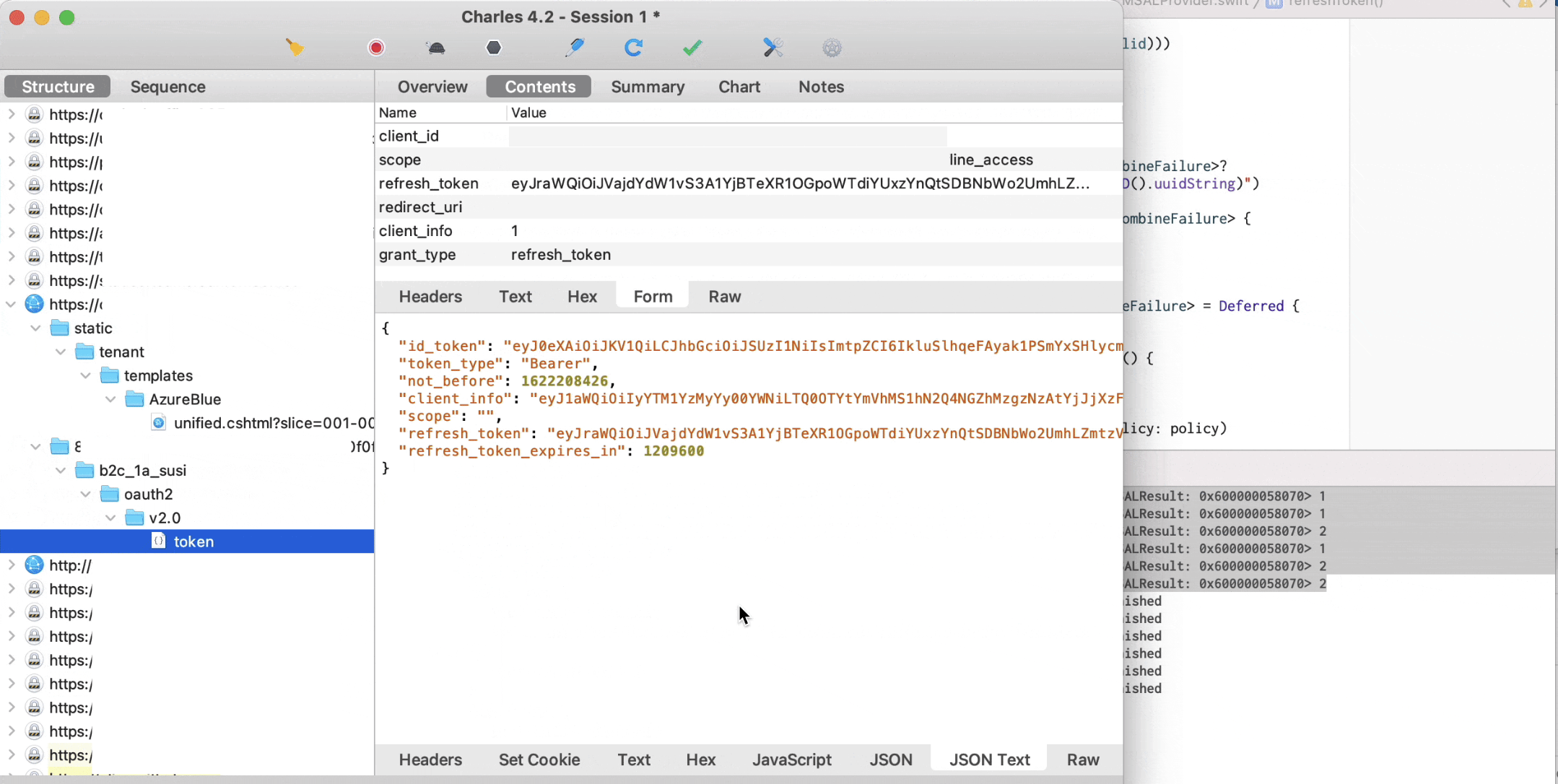
here u can see multiply requests, and the same instance returned to all of them. In Charles - only one token request. That’s what we want.
Step 3 - Create request
To create the Request simply define the endpoint, create HTTPRequest with Mapper and extend Manager.
First 2 steps I already introduced earlier, the 3rd one:
extension MSALNetworkManager {
// MARK: - MSALNetworkManager+User
public func fetchUserInfo() -> AnyPublisher<User, Error> {
let request = UserGETRequest()
let mapper = UserGETRequest.UserMapper()
return networkManager.executeRequest(request, mapper: mapper)
.tryMap { result -> User in
let user = result.0
return user
}
.eraseToAnyPublisher()
}
}Step 4 - Execute request
This is the final one. (of cause tests are welcome ;]).
The execution becomes as simple as just call 1 function:
func getUser() {
msalAPi?.fetchUserInfo()
.sink(receiveCompletion: { completion in
print(completion)
}, receiveValue: { result in
print(result)
})
.store(in: &cancellable)
}Conclusion
This was a long read…
In total, using Combine for this library makes it an elegant one.
I do believe, that some improvements still need to be added, but, the core functionality already here.
Resources
- RFC 7617
- RFC 6750
- Encoding
- RFC3864
- message-headers
- MIME types
- Common schemes used for the HTTP protocol
- IANA HTTP status code registry
URLComponentsURLRequestURLSessionConfigurationURLSession- Decode JWT (JSON web token)
- swift-combine-retry.md
- Retrying a network request with a delay in Combine
- Building a concurrency-proof token refresh flow in Combine
- Refactoring a networking layer to use Combine
- RxSwift and Handling Invalid Tokens
- SO: Parallel refresh requests of OAuth2 access token with Swift p2/OAuth2
- SO: Handle multiple unauthorized requests after access token expires
- SO: access token with MSAL
- Alamofire
- Networking
- Creating generic networking APIs in Swift
Share on: