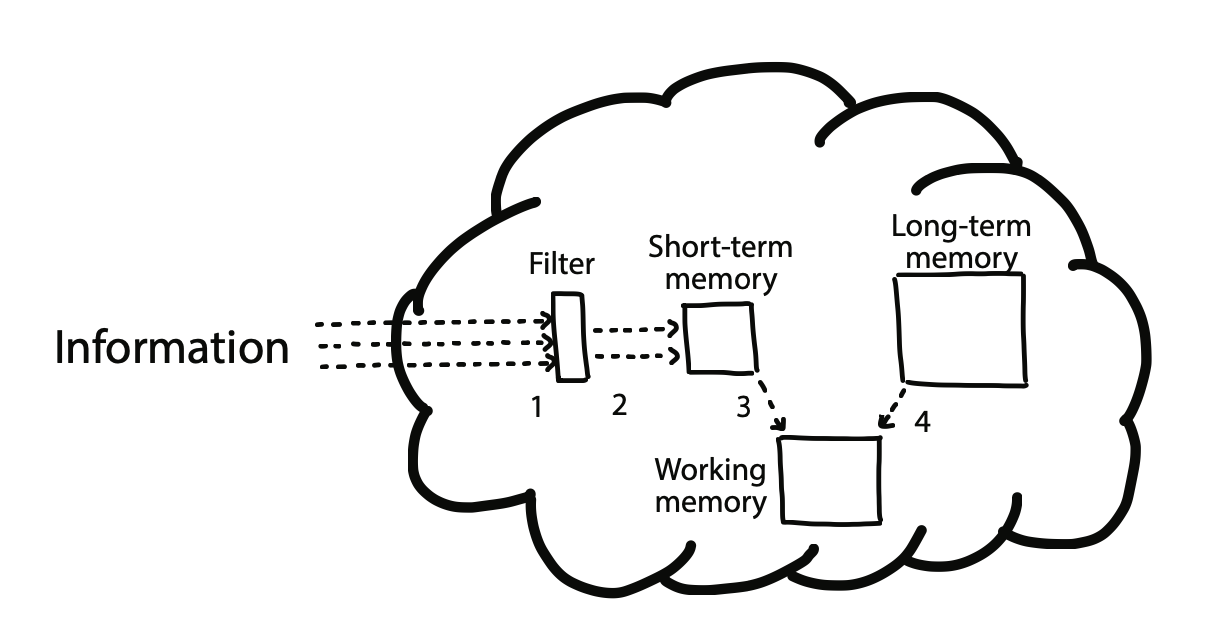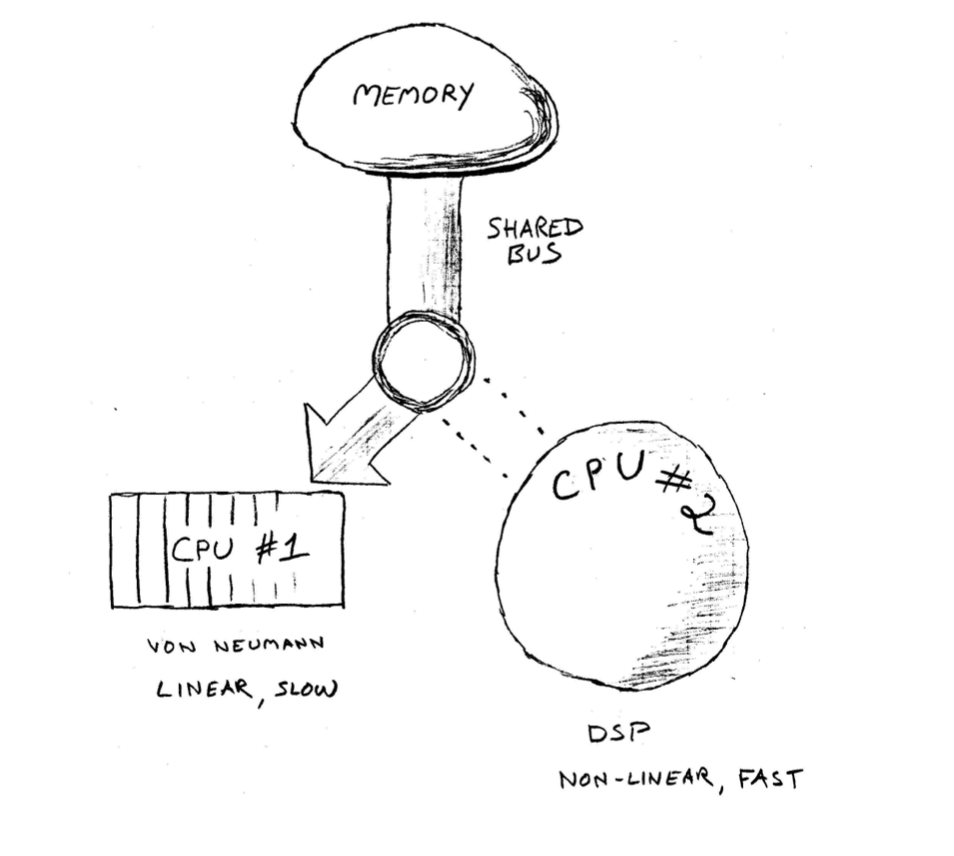the brain
brain self-improvement Estimated reading time: 5 minutesProgramming is a skill that uses our brains. We want to be professional, we want to be able to complete any task, and we want to be able to solve any bug. The main instrument that we can use - is our brain.
Think about a surgeon and his instruments - he knows the pros and cons of every tool he could use. That’s the main point - we should understand how to use our main tool - our brain to be more efficient.
Knowing how the brain is work and what processes can be involved and used for a certain task can improve our work greatly.
how the brain works
I’m not a doctor and not sure about the brain’s internal stuff and how it works in all details, so I just dive into a few researches about it from people who did understand it.
We all heard about the Left and Right sides of the brain and their different responsibilities for them.
There are a couple more names for this:
- Guy Claxton named this as d-mode (deliberate) and undermind.
- Dan Pink named this as l-directed and r-directed.
- Dr. Betty Edwards named this as L mode and R mode.
- Andry Hunt mention all above names and decided to call them as L-mode (linear) and R-mode (reach).
- Felienne Hermans named this as Short-term memory and Long-term memory.
I found a few very interesting books about this - Pragmatic thinking and learning by Andy Hunt and The programmer’s brain by Felienne Hermans. Both authors mention that our brain is kind of a machine that can use only one source of the data at a given moment.
I like the name L-mode and R-mode proposed by Andy Hunt. The name is not important here, instead, it’s better to know how it works.
The good moment in all of these names listed above is that the authors provide a short explanation of how these modes are working together, and it’s almost the same.
Compare 2 explanations from Felienne Hermans and Andy Hunt:
For me, they describe the same approach of the brain working method - a single task machine that can work with different contexts but not altogether.
Now what? As I mention above - knowing how some tools can be used, we can improve the way how work can be done, and we can utilize it more efficiently.
The described above can be used for self-improvement.
self-improvement
All authors from the above list gave a ton of advice. I want to list them all here. Instead, I’ll list the one I found useful and that works for me well:
-
try different approaches for work, for learning, and find u’r own. For me, the best one is a book. I don’t like videos on YouTube, all this bla-bla. arghhh… Instead, the book and notes to this book work just perfectly for me.
No one can take away from u an option to play with code while u read some tech chapter in the book. Why not read a few books in parallel - and look only at the interesting one at a certain moment?
-
note everything that u are thinking about, all the time. I’m using a simple text editor CotEditor and Notes from Apple. Later, I can review my ideas, tech notes, and other stuff and can find them useful or useless.
-
experiment with your brain and u’r ability to work.
-
train the brain. The brain is a muscle. To make it stronger - train it. Train in a different environment. Train with a different task. Train at different times. Find the right way for u.
Some time ago I started trying to work in a loud environment. At first, it was a nightmare. Now, I can work with loud music, and my kids playing around - factors that normally stop me from doing the job now is not important. Training is key.
I’m not telling that distraction is ok, no - if I sit in a silent place my productivity is way bigger. For now, this is not possible due to war, covid19, and other stuff - so I’m found a way that works for me.
-
multitasking. Andy Hunt mention in his book that according to some study, multitasking can cost you 20 to 40 percent of productivity, and switching context can take up to 20 min.
My work has a lot of different contexts. Techniques like pomadoro are not working for me - I tried it many times… so I decided to train myself to work in a multitasking environment. Result - I can switch between tasks and restore the context (kind of memento pattern :]). I can’t tell that I have no time loss, but it is less than 5-7 min.
Again - a single task in a single context is better, but if u haven’t such an option - try to train yourself to be as much productive as possible in any environment.
I agreed with all notes that Andy Hunt placed in his book - My point is that u don’t need just look for the ideal env, u must find a way to deal with any env u are faced with.
conclusion
Our brain is a powerful tool - understand it, improve it, use it. There is no one recipe of how to do this. Instead, test and try until u find u’r way.
resources
Share on: