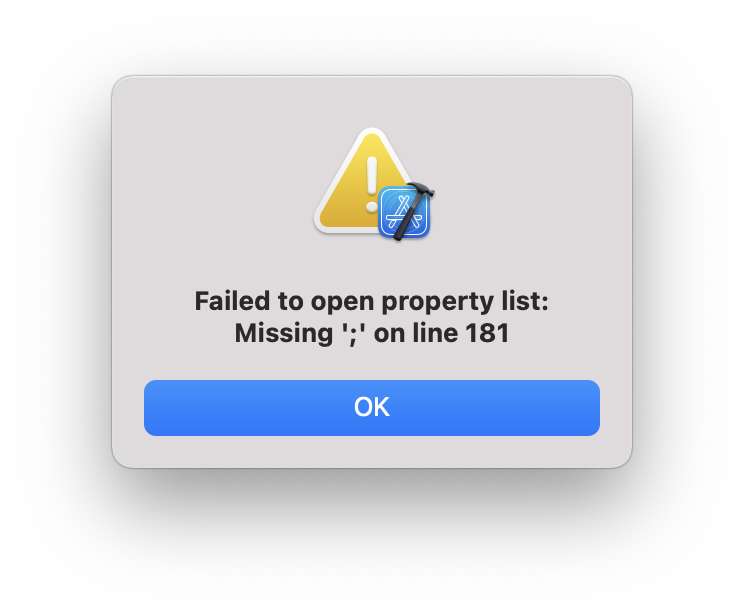Localization - do it right!
iOS localization L10n Estimated reading time: 9 minutesOur apps can be used by different people, that use different languages. To help us achieve the best experience, we have to perform app localization. This is a process that includes a lot of steps and sometimes may be a bit painful when using it with iOS.
Below are a few tips, that can help while localizing the app.
reinvent the wheel?
A lot of times during various app preparation I was asked to prepare a system that can do something special with localization - like “switch language on the fly” or “support RTL/LTR only on some screens” or even more exciting feature(s).
To be honest I did stuff like mentioned above and as Apple engineers told, in some of their answers on forums, I have faced with issues that can’t just be resolved. Result - a lot of custom components that mimic native one and a few workarounds… Not the best experience and not something that I’m very proud of.
There are a few more resources (like this) that tell us that “reinventing the wheel” in terms of localization is a bad idea
The good thing here - is the knowledge that u receive when u try to create something, already created and well designed. But in most cases, this is just a time waste.
There is an old post from Jeff Atwood about “reinventing the wheel” - (actually I grab an idea for this section name from his post), where he put an interesting quote from another developer:
” I reinvented the wheel last week. I sat down and deliberately coded something that I knew already existed, and had probably also been done by many many other people. In conventional programming terms, I wasted my time. But it was worthwhile, and what’s more, I would recommend almost any serious programmer do precisely the same thing.”
So I want to believe that this experience was very useful for me, but… I won’t repeat that.
Another moment that u need to be sure of before starting implementing something (and this is not just related to localization) - is that such a case is not handled for u by one of the available functions. A good example here is plural handling. Often, I saw some workarounds for this, which usually has a lot of code and unnecessary work.
devil in the details
Another moment that I want to highlight is small details, that are often not completely understood. This is not something specific and unique to the localization, so I guess this can become a good rule for any new thing u want to learn.
As for me, I like to read all docs firstly and create a solid theoretical background before making my hands dirty. But such an approach requires a lot of time and is sometimes just not applicable.
In regards to localization I think that is good to know a few things:
- difference between localization - L10n and internalization - i18n. There is also a globalization - g11n. So it’s good to be sure that all these names are correctly mapped in your brain before u start.
- difference between Locale and Language
- understand Base Internationalization for xCode
- RTL vs LTR
- plist localization
- testing localization with xCode
- don’t forget about audio/video/image localization. Try to exclude texts from images
I guess this is must to know things that will make u’r app localization easy and fast.
I won’t cover all of these points, thus a lot of nice tutorials are available over the network - instead, I just listed them all in one place.
Various services for localization provide a nice tutorial like this one from Oneskyapp.
continuous localization
Every project that has a few platforms support if not use a common base for localization earlier or later will face translation sync. The easy to solve this issue problem is to use continuous localization.
A lot of services are available for this - free and paid.
Here are a few examples:
Often it looks that this requires more work at the start, but, believe me - this process must be added to u’r project.
Recently, I was asked to prepare a free version of continuous localization using some service. I choose POEditor - thus it has a good free plan and a nice API. Of cause, without live connection, using sockets for example (like in
LocalizationKit), it’s hard to implement this.The result for a demo was an approach that can be named as a delayed continuous localization - the app tries to update the translation every time it’s become active.
Using initial values and receiving one, the demo goal was achieved.
extension L10n {
static func translateWithPOEditor(_ table: String, _ key: String, _ args: CVarArg...) -> String {
if let value = POEditorData.instance[key] {
return value
} else {
let format = BundleToken.bundle.localizedString(forKey: key, value: nil, table: table)
return String(format: format, locale: Locale.current, arguments: args)
}
}
}
>
private final class BundleToken {
static let bundle: Bundle = {
return Bundle(for: BundleToken.self)
}()
}Off cause, for production purposes it’s hardly usable, but for a demo, it works just fine. If u interested in source code - download files.
strong string
Strings provide us a lot of options to make a typo, and so introduce a mistake, that can be hard to detect. To exclude (or minimize) such moments, I suggest using an approach that replaces strings with some strongly typed variables/constants.
As an option, we can use already created approaches.
I recently wrote an article about one of such approaches
I also can suggest dividing the Localizable. strings file by functionality. I saw a project where strings file contains more than 4k lines… can u imagine how to maintain this?
tech tips
ASC||Property list
Of cause, some sort of errors can be easily found. For example - if u miss ; or = at the line u can try to open it using ASC||Property list
and u will get the line number with error:
But searching and managing big files always require more attention and effort than for smaller ones.
plutil
Another option that u have - is to use plutil - is a program that can convert .plist files between a binary version and an XML version.
This utils can help us to inspect localization for some syntax errors:
plutil -lint <filePath>
U can see success check and failed one with concrete line number.
These utils also allow modification and conversion of the file, but it’s not very useful when dealing with localization.
localization preview
In SwiftUI u also now able to preview the localized content:
struct ContentView_Previews: PreviewProvider {
static var previews: some View {
ContentView()
.environment(\.locale, .init(identifier: "uk"))
}
}This is easy to use, but often not used. xCode also provides a lot of tools for localization testing. I won’t cover them all, thus they are well described here.
Below is a table with arguments that can be used for debug localization in xCode:
| Launch Option | Values | Usage |
|---|---|---|
| -AppleLocale | Any locale identifier (e.g. ‘en’, ‘it’, ‘es’) | Force the locale on app launch |
| -NSDoubleLocalizedStrings | YES, NO | Doubles the length of all localized strings, e.g. “Word” => “Word Word” to debug layout issues |
| -NSShowNonLocalizedStrings | YES, NO | Shows non-localized strings in ALL CAPS so they’re easier to spot |
| -NSForceRightToLeftWritingDirection | YES, NO | YES to force right-to-left mode to engage (even in non-RTL languages) |
| -AppleLanguages | starts app with selected locale |
use Pluralization
Handling different plural variants depending on an input value is a common task. Often developers just use a code like this:
let singleBox = L10n.Step1.Hint.singleBox
let fewBox = L10n.Step1.Hint.fewBoxes
let localization = boxPositions.count > 1 ? fewBox : singleBox
let boxCountLocalizedValue = "\(boxPositions.count) \(localization)"The complexity of the codebase increased. And same code will be repeated in case of a few places where it needs to be used.
Pluralization simplifies this process. A good process description can be found here
formatting
Don’t forget about various formatting like currency, date, numbers, etc. A lot of formatters from Foundation can handle this for us. Try to use them instead of a custom one.
images
I already mentioned this above, but I think it needs to be repeated - DON’T include text in images. yes, u can localize images, but this is a bad approach. The downsides of this process are visible (additional size, additional work for designer, minimal flexibility, etc), but sometimes it’s still usable.
As for me - this is the same as if u use a set of images for UIImage.animatedImages.
This is possible, but, as for me, this introduces more problems for u’r project.
3rd party tools
Sometimes u can’t influence the already created processes, as result, u just have an excel or CSV file with keys and translated values. The best that u can do in this case - is to automate this process.
A year ago (or so) I have a project where was exactly this situation. As result, I prepare some utility apps, that parse and update localization files whenever a new xlsx comes with updates.
This looks something like this:
This is not something that needs to use everywhere, but at least u can simplify the process.
U can find some similar tools prepared for solving the same problem, for example this one.
hire professional to translate the app
I have a project, where was decided to save some money on translation services and use automated translation (aka google-translation). The result was, as u can imagine, not the best one. The translation sometimes was out of context, so UX was very poor.
Resources
- Apple forum: Swift localization
- How does iOS determine the language for my app?
- Don’t Reinvent The Wheel, Unless You Plan on Learning More About Wheels
- Localization - L10n
- Internalization - i18n
- Globalization - g11n
- Locale and Language
- Base Internationalization
- RTL vs LTR
- Plist localization
- Testing localization with xCode
plutil- Pluralization
Share on: